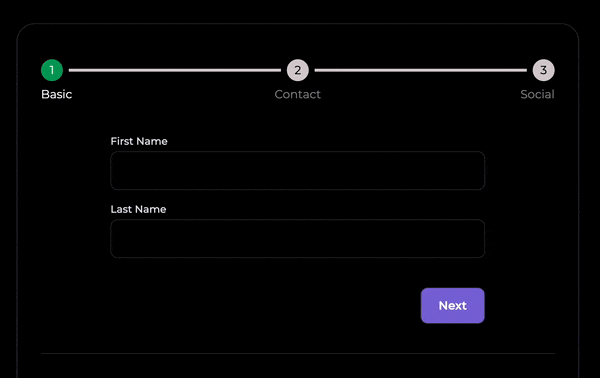Svelte Wizard
A flexible and customizable stepper component for Svelte, perfect for building multi-step forms with progress indicators.
Svelte Wizard
A flexible, customizable stepper component for Svelte — perfect for building multi-step forms with progress indicators.
Style each step, control navigation, and manage form state your way.
⚠️ Minimum supported Svelte version: v5
📺 Live Demo | 🧪 Playground
⚡ Features
- Custom styling for steps, titles, and progress
- Step navigation and state tracking
- Built-in progress bar
- Animated transitions
- Event dispatching
- Centralized form state
Installation
$ npm i svelte-wizard
🧩 Basic Usage
<script>
import { WizardComponent } from 'svelte-wizard';
import StepOne from './StepOne.svelte';
import StepTwo from './StepTwo.svelte';
import StepThree from './StepThree.svelte';
let stepsList = [
{ step: StepOne, title: 'Step One' },
{ step: StepTwo, title: 'Step Two' },
{ step: StepThree, title: 'Step Three' }
];
</script>
<WizardComponent {stepsList} />
⚙️ With Options
<script>
import { WizardComponent } from 'svelte-wizard';
let stepsList = [...];
let options = $state({
showTitles: true,
showCheckIcon: false
});
</script>
<WizardComponent {stepsList} {options} />
🎨 With Custom Class Names
<script>
import { WizardComponent } from 'svelte-wizard';
let stepsList = [...];
let customClassnames = $state({
activeTitleClass: 'activeTitleClass'
});
</script>
<WizardComponent {stepsList} {customClassnames} />
🧪 Props Reference
Bindable
| Props | Type | Description |
|---|---|---|
| currentIndex | number |
Index of the current step |
| wizardFormState | object |
Shared form state across all steps |
stepsList
| Prop | Type | Description |
|---|---|---|
| step | SvelteComponent |
The step component to render |
| title | string |
Title of the step |
| icon | SvelteComponent |
Optional icon for the step |
options
| Prop | Type | Default | Description |
|---|---|---|---|
| showTitles | boolean | true |
Show titles for each step |
| showOneTitle | boolean | false |
Show only the active step title (requires showTitles and showProgressBar) |
| showCheckIcon | boolean | false |
Show check icon on completed steps |
| showStepCount | boolean | true |
Show step numbers |
| clickableNavigation | boolean | false |
Allow users to click step indicators to navigate |
| shouldAnimate | boolean | true |
Animate transitions between steps |
| showProgressBar | boolean | true |
Display progress bar |
| defaultStep | number | 0 |
Index of the initial step |
customClassnames
| Prop | Type | Description |
|---|---|---|
| activeTitleClass | string | CSS class for active/completed step titles |
| inactiveTitleClass | string | CSS class for inactive step titles |
| activeBarItemClass | string | CSS class for active progress items (dot/line) |
| inactiveBarItemClass | string | CSS class for inactive progress items |
| activeStepNumberClass | string | CSS class for active/current step number |
| inactiveStepNumberClass | string | CSS class for inactive step numbers |
📣 Events
Svelte wizard provides custom events to the parent and child components giving control over navigation and form state management.
Examples
Parent Component
<!-- FormContainer.svelte -->
<WizardComponent onStepChange={(e) => console.log(e)} />
Child Component
<!-- StepOne.svelte -->
<script>
let { handleBack, handleSkipTo, handleNext, handleSkipToEnd,handleReset } = $props();
</script>
<button on:click={handleNext}> Next</button>
<button on:click={handleSkipToEnd}> Skip</button>
| Event/Prop | Triggered by | Description |
|---|---|---|
onStepChange |
Parent | Fires when current step changes |
handleNext |
Child | Goes to the next step |
handleBack |
Child | Goes to the previous step |
handleSkipTo(index) |
Child | Skips to a specific step |
handleSkipToEnd |
Child | Skips to the final step |
handleSkipToStart |
Child | Skips to the first step |
handleReset |
Child | Resets form state and returns to the first step |
handleStateUpdate |
Child | Updates shared wizardFormState |
🧠 State Management
Svelte Wizard provides a centralized wizardFormState shared across all steps. You can update it using handleStateUpdate
Accessing wizardFormState
<script>
let { wizardFormState } = $props();
let firstName = $state(wizardFormState?.firstName);
</script>
Using handleStateUpdate
<script>
let { handleStateUpdate, wizardFormState } = $props();
const submit = () => {
handleStateUpdate('firstName', 'Jane'); // Set a single key
handleStateUpdate({ lastName: 'Doe' }); // Merge object
handleStateUpdate({ firstName: 'Jane', lastName: 'Doe' }, { replaceAll: true }); // Replace state
};
</script>
handleStateUpdate Argument Types
| Argument | Type | Description |
|---|---|---|
| key + value | string, any | Updates a specific field in the state |
| object | object | Merges into wizardFormState |
| object + config | object, { replaceAll: boolean } | Optionally replaces the entire state |
defaultFormState
Svelte wizard also accepts the defaultFormState props used to define default data for wizardFormState
<WizardComponent defaultFormState={{ firstName: '' }} />
🎨 Using Custom CSS Classes
To scope styles locally, use :global:
:global(.activeTitleClass) { /* styles */ }
:global(.inactiveTitleClass) { /* styles */ }
:global(.activeBarItemClass) { /* styles */ }
:global(.inactiveBarItemClass) { /* styles */ }
:global(.activeStepNumberClass) { /* styles */ }
:global(.inactiveStepNumberClass) { /* styles */ }
🤝 Contributing
Pull requests are welcome! If you'd like to add features or fix bugs, feel free to fork and submit a PR.
⚖️ Licence
MIT (c) Sonia Uduma

-welcome-brightgreen.svg?style=flat-square)