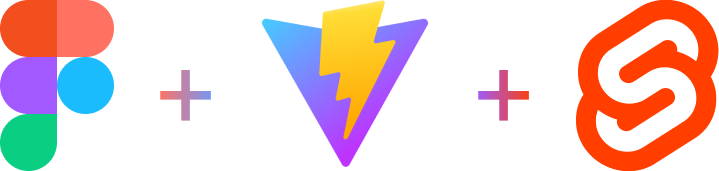
Figma Plugin Boilerplate: Svelte + Vite
Create scalable Figma plugins with ease, using the power of Svelte + Vite!
This is a boilerplate for building Figma plugins with Svelte, Vite, and TypeScript. To learn more about building plugins, see the Figma Plugin API documentation
Based on the great work of figma-plugin-react-vite
Key Features
Tabular: Use as many tabs as needed to create a multi-tabbed UI. Create a new entry in
src/ui/furniture/tabs/with an associatednameandiconin the module context. It will be automatically added to the UI's nav bar.Common Code: Figma plugins with an interface are rendered using Figma-side code (code.ts on Figma docs) and sandboxed UI code (index.html on Figma docs). This template keeps the two sides separate (
src/uiandsrc/plugin) but keeps common code available viasrc/common.Communicative: Plugin and UI code can communicate via postMessaging. This boilerplate has a built-in postMessage handler to send messages between the plugin and UI. (See /src/ui/lib/components/Message.svelte for code source and examples)
Iterative: Configure your figma.manifest.ts credentials just once. Run
npm run buildand your plugin is ready to publish via your/distfolder!One File: Figma UI plugins accept only a single file each for Figma-side code (js) and UI-side code (html), which makes deployment of multiple files linked to each other impossible. This template is configured with vite-single-file to bundle or inline files, imports, vectors and more.
Figma's Icons: This boilerplate is configured with Figma's icon library for consistency and ease of use. Just use the
<FigmaIcon />component to render an SVG icon from the library. (See /src/ui/lib/components/figma-icons/FigmaIcon.svelte for code source and examples)Tailwind-ready: This boilerplate is configured with tailwindcss and postcss for out-of-the-box utilities and styling.
File Structure
- src
- src/common/ : Sources that are intended to be used both by plugin and ui logical sides.
- src/plugin/ : Sources of the plugin logical side. Place everything that interracts with Figma here.
- src/ui/ : Sources of the ui logical side, a classical Vite + Svelte source base.
- scripts
- scripts/vite/ : Some custom vite plugins to assist inlining assets
- figma.manifest.ts - A module that exports Figma Plugin Manifest for the build scripts
Getting started
- Clone this repository
- Install dependencies with
npm install - In Figma, go to
Plugins>Development>New Plugin...and follow the prompts - Copy the contents of
manifest.jsoninto thefigma.manifest.tsfile in this repository's root folder - Run
npm run devto build the plugin. This command will watch for changes and rebuild the plugin automatically, updating Figma's plugin instance with the changes. - To publish the plugin, run
npm run buildand upload the/distfolder to the Figma Developer Console
Caveats
- Images must be either inlined SVGs or be small enough to be inlined as data URIs. Figma plugins are sandboxed and cannot load external resources, so assets must be inlined.
Notes
- This boilerplate uses Svelte for the UI, Vite for the build system, and TypeScript for type checking.
- The plugin is built to the
/distfolder, which is ignored by Git. This folder is what you upload to the Figma Developer Console when publishing your plugin.


