Grid
SVAR Svelte DataGrid | Data Table
:globe_with_meridians: Website • :bulb: Getting Started • :eyes: Demos
SVAR Svelte DataGrid is a powerful and flexible Svelte component for building high-performance, feature-rich data grids. Designed to handle large datasets efficiently, it supports virtual scrolling, inline editing, sorting, filtering, and full customization to fit complex project needs.
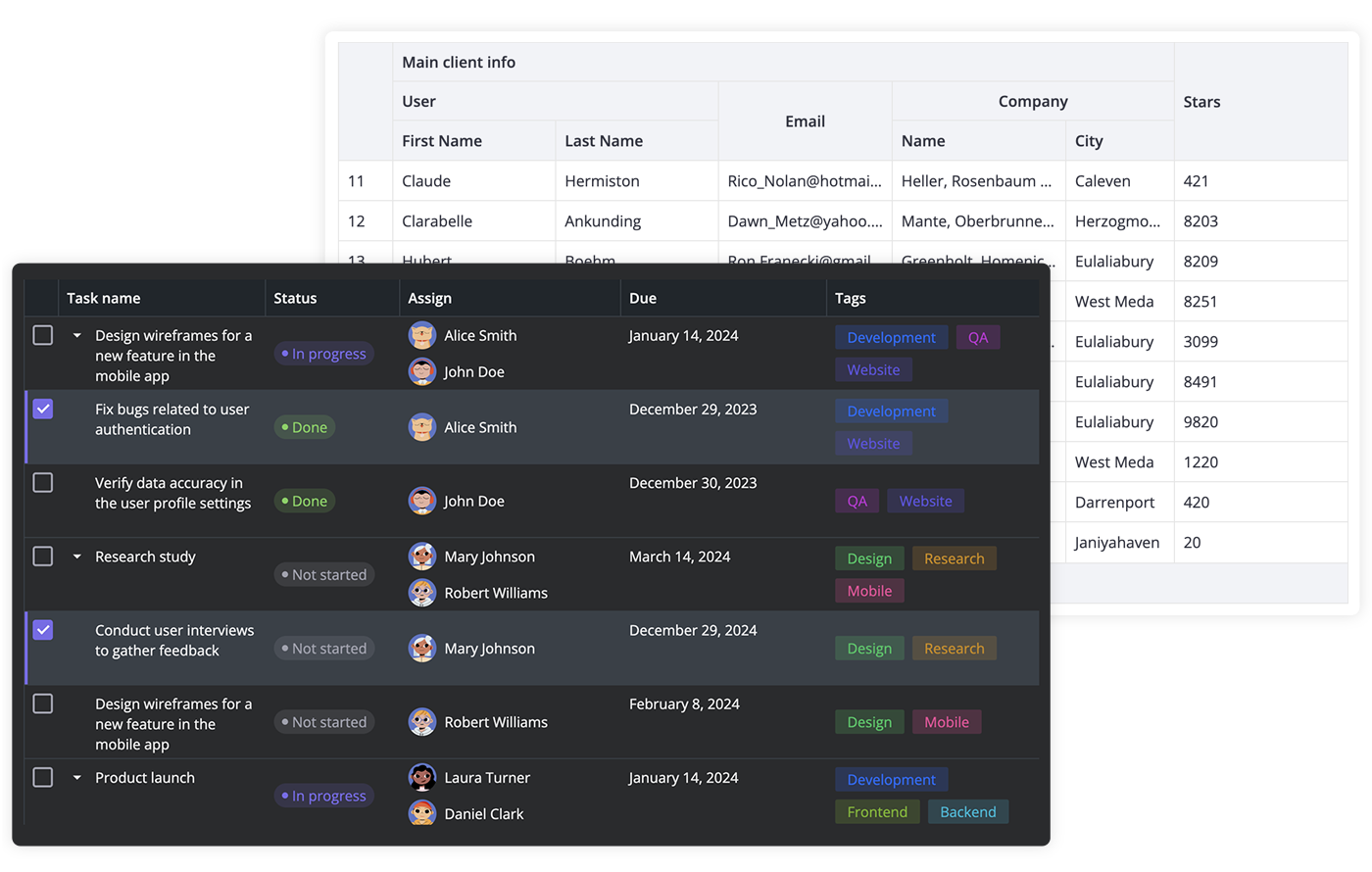
:sparkles: Key Features
- High performance (virtual scrolling and dynamic loading)
- In-cell editing with different cell editors (datepicker, combo, select, rich select, etc.)
- Custom HTML for cells
- Sorting by multiple columns
- Filtering
- Paging
- Accessibility: compatibility with WAI-ARIA standard
- Frozen columns
- Expandable/collapsible columns
- Row reordering with drag-and-drop
- Customizable tooltips for grid cells
- Context menu
- External editor for grid data
- Tree-like structure
- Print support
- Keyboard navigation
- RestDataProvider for easy backend data binding
- Dark and light skins
- Full TypeScript support
:wrench: Svelte 4 and Svelte 5 versions
There are two versions of the datagrid library: the 1.x version, designed to work with Svelte 4, and the 2.x version, created for Svelte 5.
To use the SVAR DataGrid for Svelte 5, install it as follows:
npm install @svar-ui/svelte-grid
To use the SVAR DataGrid for Svelte 4:
npm install [email protected]
:hammer_and_wrench: How to Use
To use SVAR DataGrid, simply import the package and include the component in your Svelte file:
<script>
import { Grid } from "@svar-ui/svelte-grid";
const data = [
{
id: 12,
name: "Alex Brown",
year: 1974,
},
];
const columns = [
{
id: "name",
header: "Title",
flexgrow: 1,
sort: true,
editor: "text",
},
{
id: "year",
header: "Year",
width: 100,
sort: true,
editor: "text",
},
];
</script>
<Grid {data} {columns} />
For further instructions, see the detailed how-to-start guide.
:computer: How to Modify
Typically, you don't need to modify the code. However, if you wish to do so, follow these steps:
- Run
yarnto install dependencies. Note that this project is a monorepo usingyarnworkspaces, so npm will not work - Start the project in development mode with
yarn start
:white_check_mark: Run Tests
To run the test:
- Start the test examples with:
yarn start:tests - In a separate console, run the end-to-end tests with:
yarn test:cypress
:speech_balloon: Need Help?
Post an Issue or use our community forum.


