Gantt
SVAR Svelte Gantt Chart
SVAR Svelte Gantt is a customizable, interactive Gantt chart component for Svelte, designed for visualizing project timelines. Its intuitive interface allows users to add and manage tasks and dependencies directly on the timeline via drag-and-drop or a simple task edit form.
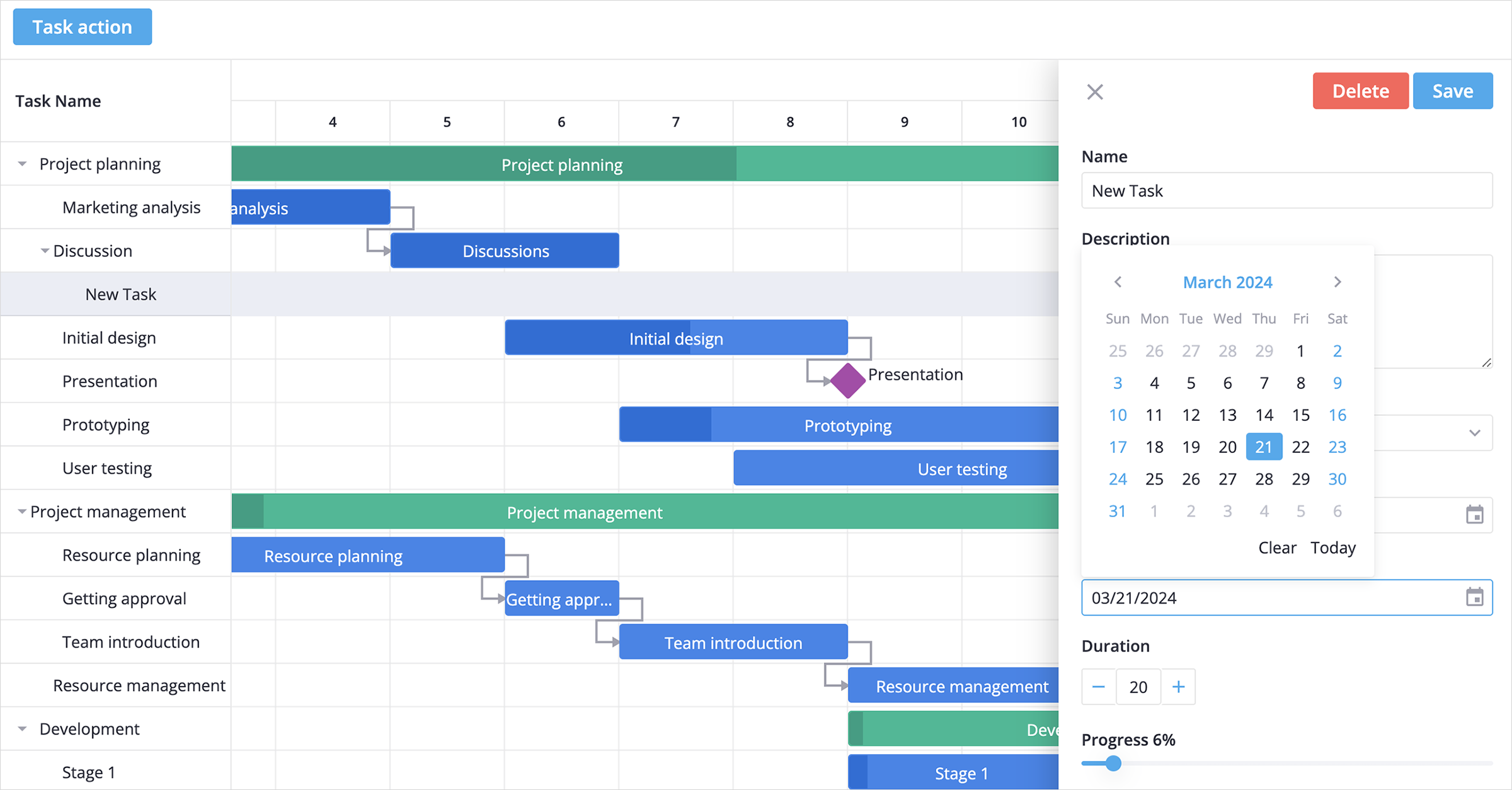
Key Features
- Interactive drag-and-drop interface
- Intuitive and customizable task edit form
- Set task dependencies on the timeline or in a popup form
- Showing task progress on the taskbar
- Hierarchical view of sub tasks
- Reordering tasks in grid with drag-and-drop
- Configurable timeline (hours, days, weeks)
- Flexible time units: support for hours and minutes
- Custom time scales: define custom periods like sprints or stages
- Ability to use custom HTML in grid cells
- Toolbar and context menu
- Tooltips for taskbars
- Weekends/holidays highlights
- Sorting tasks in grid
- Zooming with scroll
- Hotkeys support for common actions
- Fast performance with large data sets
- Localization
- Light and dark skins
- Full TypeScript support
🚀 PRO Edition
SVAR Svelte Gantt is available in open-source and PRO Editions. The PRO Edition offers additional features and automation logic:
- Work days calendar
- Auto-scheduling (forward mode and Finish-to-Start dependencies)
- Critical path
- Baselines
- Split tasks
- Vertical markers
- Unscheduled tasks
- Undo/redo
- Export to PDF, PNG, Excel
- MS Project import/export
Visit the pricing page for full feature comparison and licensing details.
🔧 Svelte 4 and Svelte 5 versions
There are two versions of the library: the 1.x version – designed to work with Svelte 4, and the 2.x version – created for Svelte 5.
To use the SVAR Gantt for Svelte 5, install it as follows:
npm install @svar-ui/svelte-gantt
To use the SVAR Gantt for Svelte 4:
npm install [email protected]
🛠️ How to Use
To use the widget, simply import the package and include the component in your Svelte file:
<script>
import { Gantt } from "@svar-ui/svelte-gantt";
const tasks = [
{
id: 1,
start: new Date(2024, 3, 2),
end: new Date(2024, 3, 17),
text: "Project planning",
progress: 30,
parent: 0,
type: "summary",
open: true,
details: "Outline the project's scope and resources.",
},
];
const links = [];
const scales = [
{ unit: "month", step: 1, format: "%F %Y" },
{ unit: "day", step: 1, format: "%j", css: dayStyle },
];
</script>
<Gantt {tasks} {links} {scales} />
For further instructions, follow the detailed how-to-start guide.
How to Modify
Typically, you don't need to modify the code. However, if you wish to do so, follow these steps:
- Run
yarnto install dependencies. Note that this project is a monorepo usingyarnworkspaces, so npm will not work - Start the project in development mode with
yarn start
Run Tests
To run the test:
- Start the test examples with:
yarn start:tests - In a separate console, run the end-to-end tests with:
yarn test:cypress
:speech_balloon: Need Help?
Post an Issue or use our community forum.


