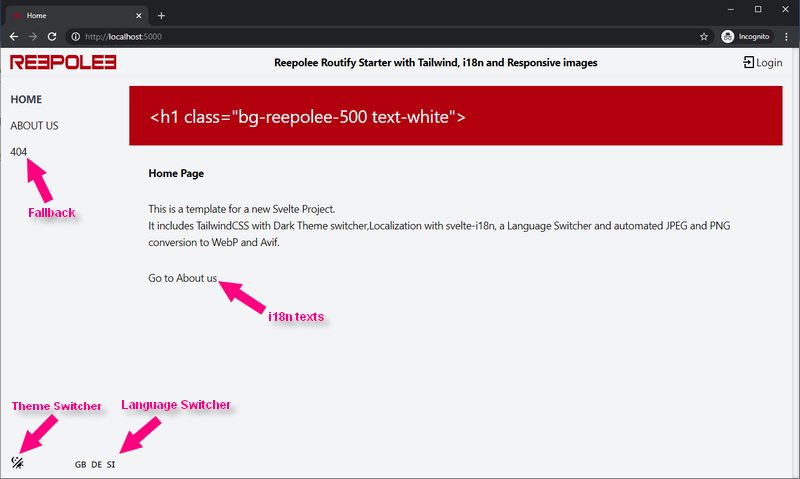Reepolee Starter
reepolee-starter
Starter template for Routify with added TailwindCSS and localization with Svelte i18n. Image transformation is using sharp to convert your JPEGs to WebP and AVIF.
NOTICE: This template in it's current form depends on modern browser. It uses CSS grid and offers no fallback. It can still be made to run on older browsers, just modify it to your own needs.
REQUIREMENTS
You'll need node, npm and git installed to get this template working.
GET STARTED
Based on Routify starter, check it out.
npx degit reepolee/reepolee-starter#main YOUR-APP-NAME
cd YOUR-APP-NAME
npm i
npm run dev
TAILWIND
Add global CSS to tailwind.css. For example, all h1's on site will be full width with some padding and large text:
@import "tailwindcss/base";
@import "tailwindcss/components";
@import "tailwindcss/utilities";
h1 {
@apply p-8;
@apply text-3xl;
@apply w-full;
}
Use it in class on different elements, like in about.svelte;
<script>
import { _ } from "svelte-i18n";
import { metatags } from "@roxi/routify";
import ModernImage from "@/components/ModernImage.svelte";
$: metatags.title = $_("about.title");
$: metatags.description = $_("about.description");
</script>
<h1 class="bg-blue-500 text-white"><h1 class="bg-blue-500 text-white"></h1>
<div class="p-8">
<p class="font-bold">{$_('about.description')}</p>
<p class="mb-8">{@html $_('about.de_not_translated')}</p>
<p class="mb-8 font-bold">{@html $_('about.content')}</p>
<p style="padding-bottom:2000px">{$_('about.lazyloading')}</p>
<ModernImage src="/responsive/reepolee-labs.jpg" alt={$_('app.head.company')} />
<div class="mb-8" />
<a href="/">{$_('about.goto.index')}</a>
</div>
Extending the theme
Edit tailwind.config.js. For example, here we are adding some of our company colors:
theme: {
extend: {
colors: {
reepolee: {
500: "#b40000",
600: "#9c0000",
700: "#750000",
},
},
},
},
LOCALIZATION
There is a folder called locales where your translations reside. Each language is a folder with JSON files, separated by concern/functionality. For example, this is Slovenian translation for authorization in locales/sl/auth.json:
{
"auth": {
"login": {
"caption": "Prijava",
"implement": "Implementiraj prijavo",
"submit": "Prijava",
"form": {
"email": {
"label": "E-pošta"
},
"password": {
"label": "Geslo"
}
},
"error": {
"generic": "Napaka pri avtentikaciji.",
"credentials": "Uporabniško ime in geslo se ne ujemata",
"failedAPICall": "Napaka v komunikaciji s strežnikom"
}
},
"logout": {
"submit": "Odjava"
}
}
}
Update locales/localization.js as needed and import into main.js.
Use as shown earlier, like
<a href="/">{$_('about.goto.index')}</a>
IMAGE HANDLING
There is a fixed folder assets/images where all the final images of the app reside. However, the build process takes your content related images from content/images and transforms them into assets/responsive via npm run prepareImages as responsive versions. By default it produces widths of 300, 400, 800, 1200 and 1920px along with optimized original. Use ModernImage component instead of <img> to gain responsiveness and future formats of WebP and AVIF.
<ModernImage src="/responsive/reepolee-labs.jpg" alt={$_('app.head.company')} />
ICONS
Icons by:
- Remix Design under Apache 2.0 license
- Material Design Icons under Apache 2.0 license
Keep it synced
git remote add upstream https://github.com/reepolee/reepolee-starter.git
git fetch upstream
git checkout main
git merge upstream/main