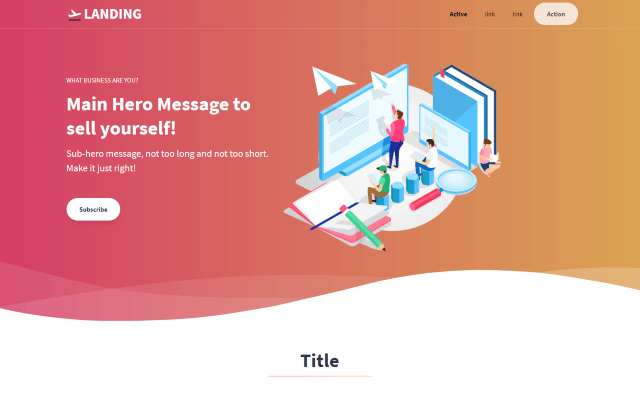Sveltekit Landing Page
Tailwind Landing page template converted to SvelteKit components
Based on the Landing Page template for Tailwind CSS created by Tailwind Toolbox and converted to a SvelteKit application.
The site is running at https://sveltekit-landing-page.vercel.app, and it is automatically deployed to vercel on every push using the SvelteKit vercel adapter. Check the documentation for other adapters.
You also have an static version available at https://sveltekit-landing-page.vercel.app/html to compare results.
Deploying to vercel
Add "@sveltejs/adapter-vercel": "next" to the devDependencies in your package.json and run npm install.
pnpm install -D @sveltejs/adapter-vercel
Then modify your svelte.config.js:
const vercel = require('@sveltejs/adapter-vercel');
...
module.exports = {
kit: {
...
adapter: vercel()
}
};
Running locally
Clone the repo, install dependencies and start the development server:
git clone [email protected]:opensas/sveltekit-landing-page.git
cd sveltekit-landing-page
pnpm install
pnpm dev
The project SvelteKit project was created with
pnpm init svelte@next
And then tailwind support was added running:
pnpx svelte-add tailwindcss --jit
And then run the project with:
pnpm dev
Check the svelte-add/tailwindcss github repo for more info.
create-svelte
Everything you need to build a Svelte project, powered by create-svelte;
Creating a project
If you're seeing this, you've probably already done this step. Congrats!
# create a new project in the current directory
npm init svelte@next
# create a new project in my-app
npm init svelte@next my-app
Note: the
@nextis temporary
Developing
Once you've created a project and installed dependencies with npm install (or pnpm install or yarn), start a development server:
npm run dev
# or start the server and open the app in a new browser tab
npm run dev -- --open
Building
Before creating a production version of your app, install an adapter for your target environment. Then:
npm run build
You can preview the built app with
npm start, regardless of whether you installed an adapter. This should not be used to serve your app in production.