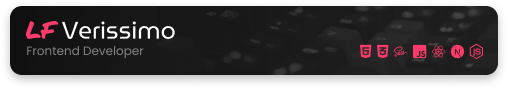Bio Link
🔗 A shot landing page for add to you social networks bio. Created with SvelteKit, Tailwind CSS and daisyUI.

Welcome to Bio-Link
🔗 A shot landing page for add to you social networks bio. Created with SvelteKit, Tailwind CSS and daisyUI.
✨ Demo
Screenshots




Configuration
Edit the /src/config.json file to add your data.
{
"name": "LF Verissimo",
"description": "Front-end developer",
"avatarUrl": "https://avatars.githubusercontent.com/u/62751844?v=4",
"biolinkUrl": "http://lfverissimo.com",
"theme": "dark", //You can change the daisyUI theme.
"links": [
//The objects will be rendered as button.
{
"text": "My Portfolio",
"url": "http://lfverissimo.com"
},
{
"text": "My GitHub repositories",
"url": "https://github.com/luizfverissimo?tab=repositories"
}
],
"social": [
//The Objects will be rendered as icon in the footer.
{
"icon": "faGithub",
"url": "https://github.com/luizfverissimo"
},
{
"icon": "faLinkedin",
"url": "https://www.linkedin.com/in/lfverissimo/"
},
{
"icon": "faGooglePlay",
"url": "https://play.google.com/store/apps/developer?id=LF+Verissimo"
}
]
}
You can switch the themes using the daisyUI avaliable theme, see more here, you can edit your own theme following the daisyUI documentation.
This project uses FontAwesome Brand Icons for the social icons.
Install
yarn # npm install
Usage
yarn dev # npm run dev
Build
yarn build # npm run build
yarn preview # npm run preview
Deploy
To deploy this project you will need to install the correct adapter to your host – SvelteKit Adapters. It is already configurated to deploy at Vercel.
Author
👤 LF Verissimo
- Website: https://lfverissimo.com
- Github: @luizfverissimo
- LinkedIn: @lfverissimo
Show your support
Give a ⭐️ if this project helped you!
This README was generated with ❤️ by readme-md-generator