create-svelte app for Photoalbums
Everything you need to build a Svelte project, powered by create-svelte.
Creating the project
# create a new project "svelteAlbumJZ23"
npm create svelte@latest svelteAlbumJZ23
Developing
Once you've created a project and installed dependencies with npm install (or pnpm install or yarn), start a development server:
npm run dev
# or start the server and open the app in a new browser tab
npm run dev -- --open
Building
To create a production version of your app:
npm run build
You can preview the production build with npm run preview.
Tutorial
Step 0: What is Svelte and SvelteKit? |
|
|---|---|
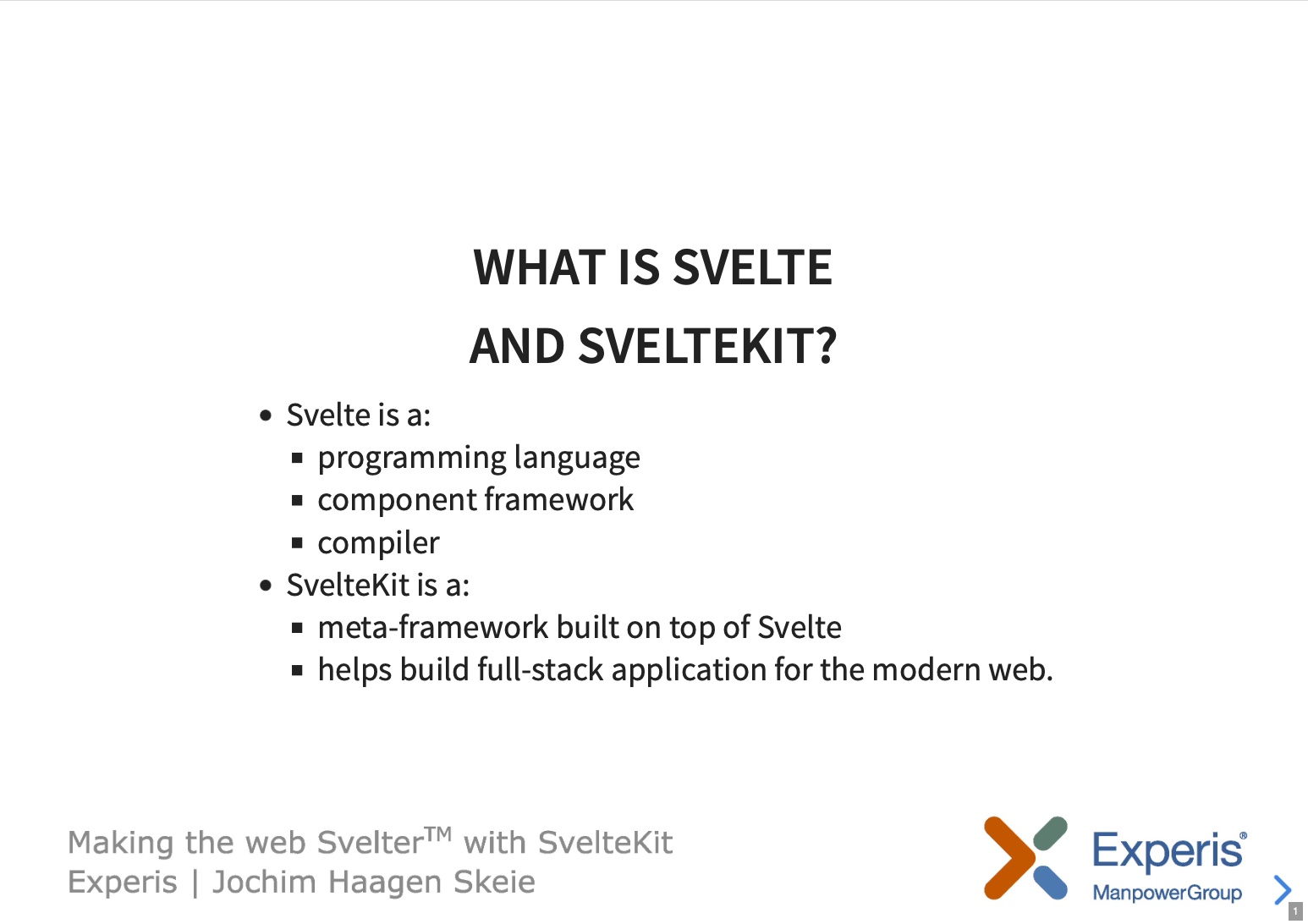
|
Topics:
|
Step 1: Show slideshow of front-images with CSS transitions |
|
|---|---|
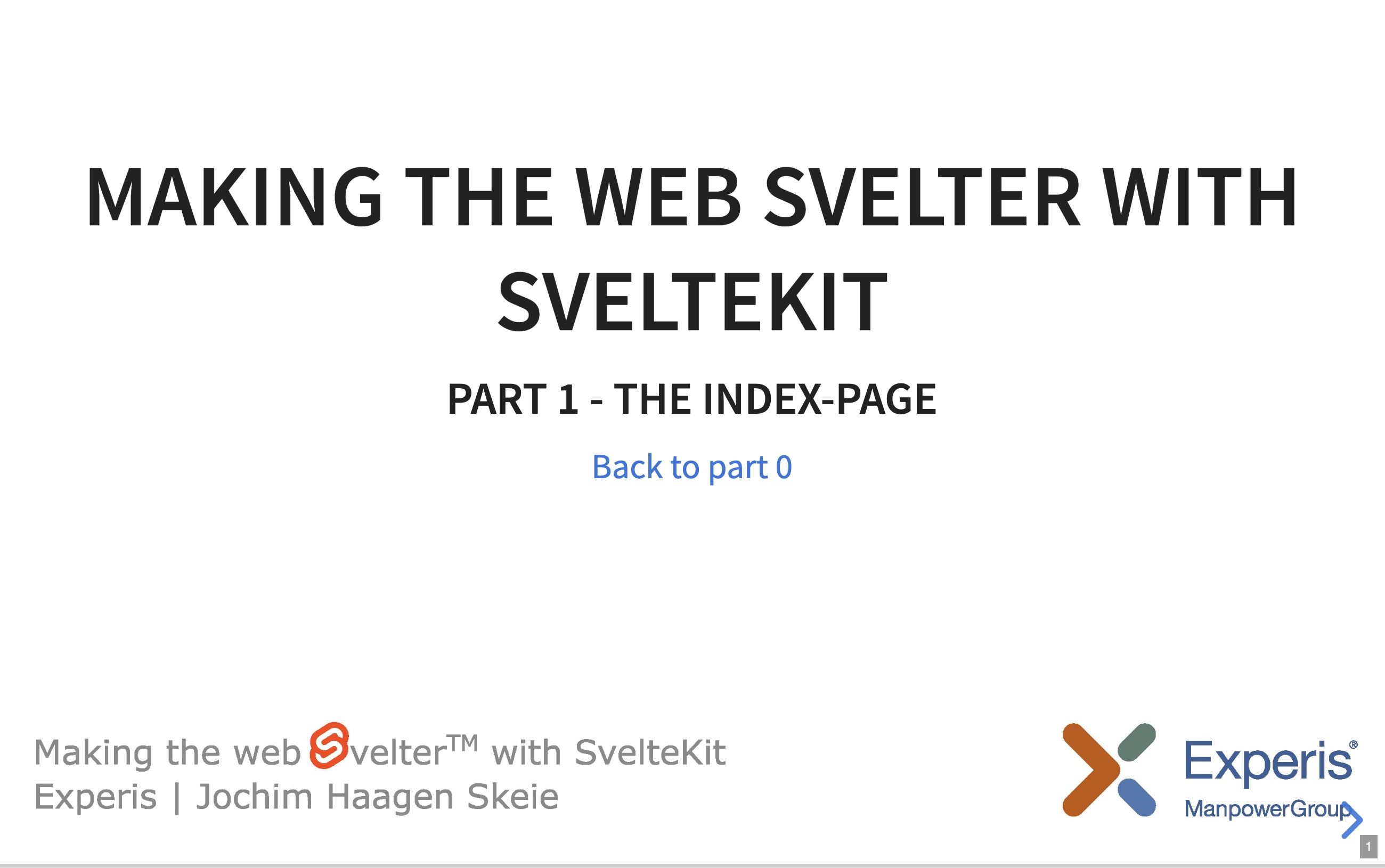
|
Topics:
|
|
Changes made in commit: 0169626 /src/routes/+page.svelte |
|
Step 2: Pass data from Svelte Server to client |
|
|---|---|
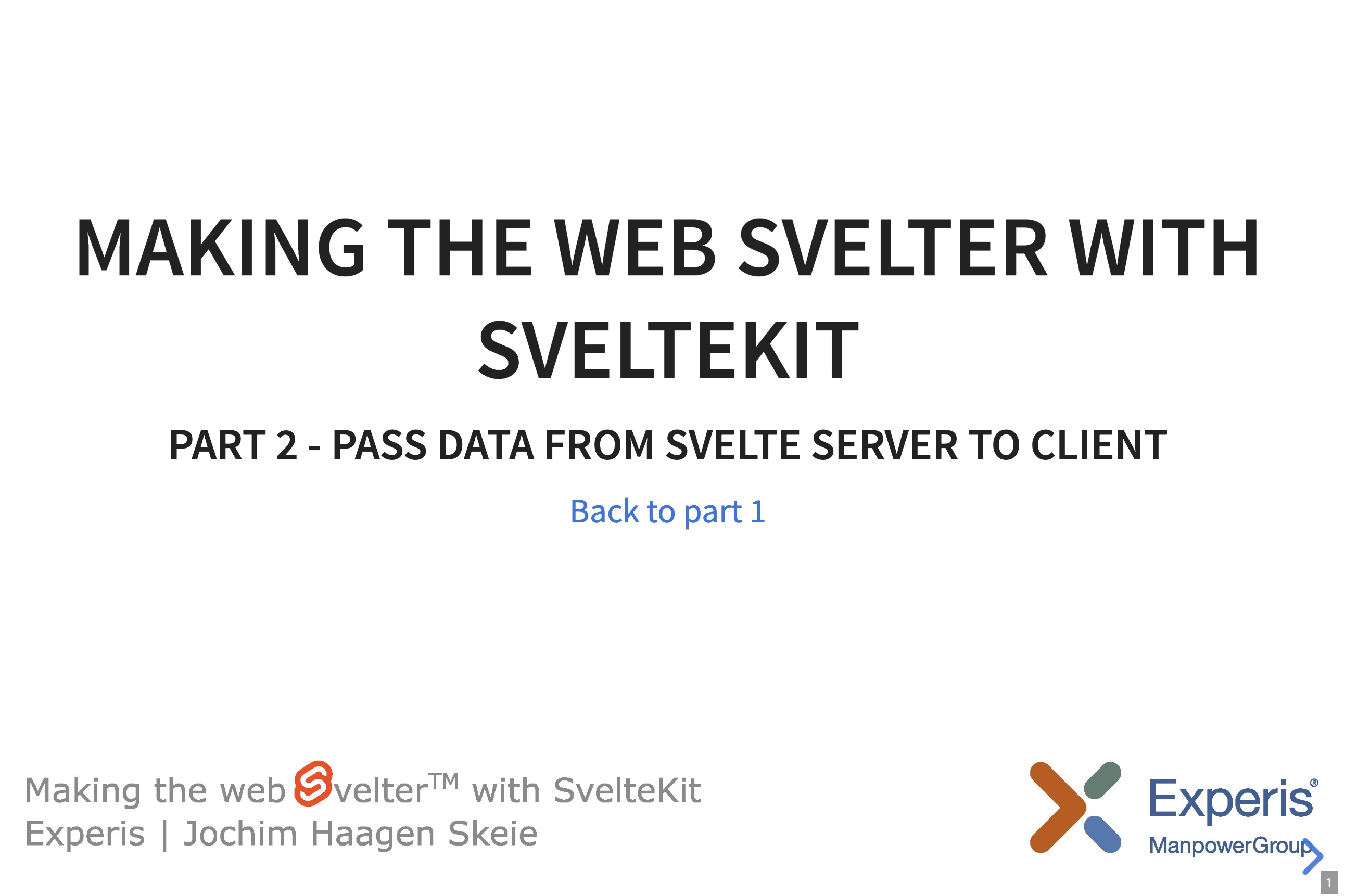
|
Topics:
|
|
Changes made in commit: d6cb932 /src/routes/+page.js/src/routes/+page.svelte |
|
Step 3: Move Slideshow to its own Slideshow-component |
|
|---|---|

|
Topics:
|
|
Changes made in commit: a59cddd /lib/components/Slideshow.svelte:/src/routes/+page.svelte |
|
Step 4: Add photo album grid-area |
|
|---|---|
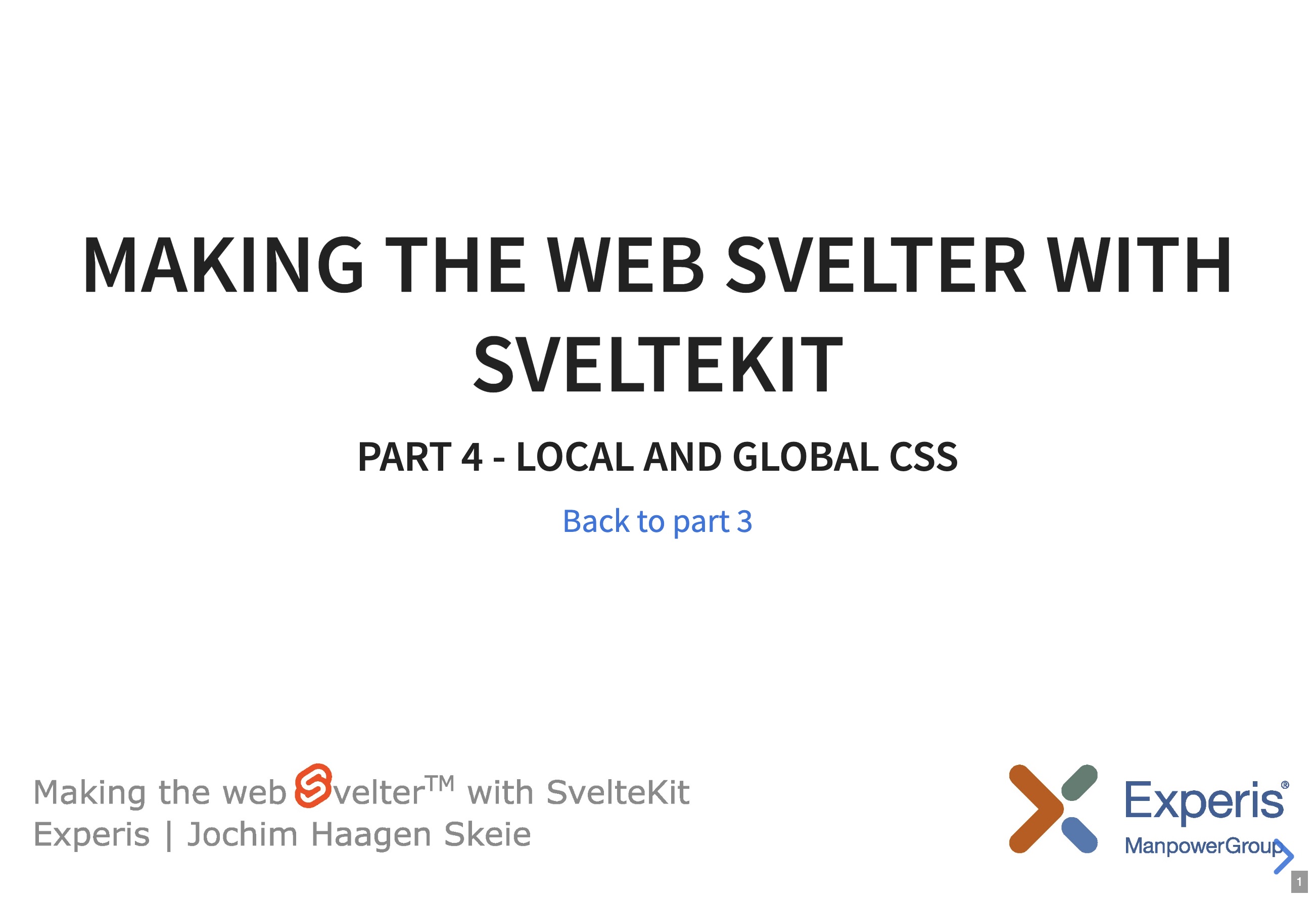
|
Topics:
|
|
Changes made in commit: 86976bb /app.css/src/routes/+page.svelte: |
|
Step 5: Create album-index component |
|
|---|---|
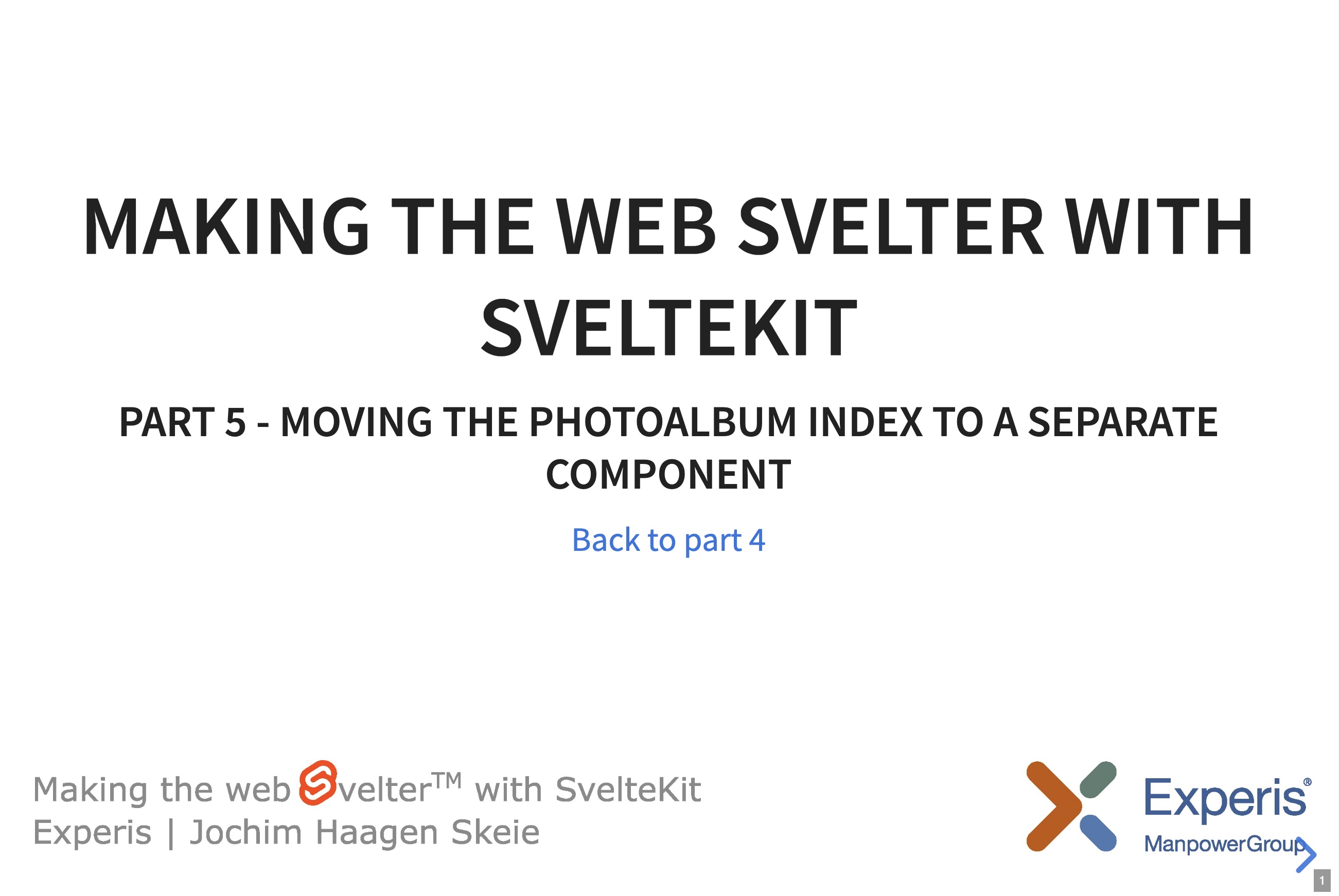
|
Topics:
|
|
Changes made in commit: ce023b7 /src/lib/components/PhotoAlbumIndex.svelte/src/routes/+layout.js/src/routes/+page.svelte |
|
Step 6: Create album route and fetch data from parent |
|
|---|---|
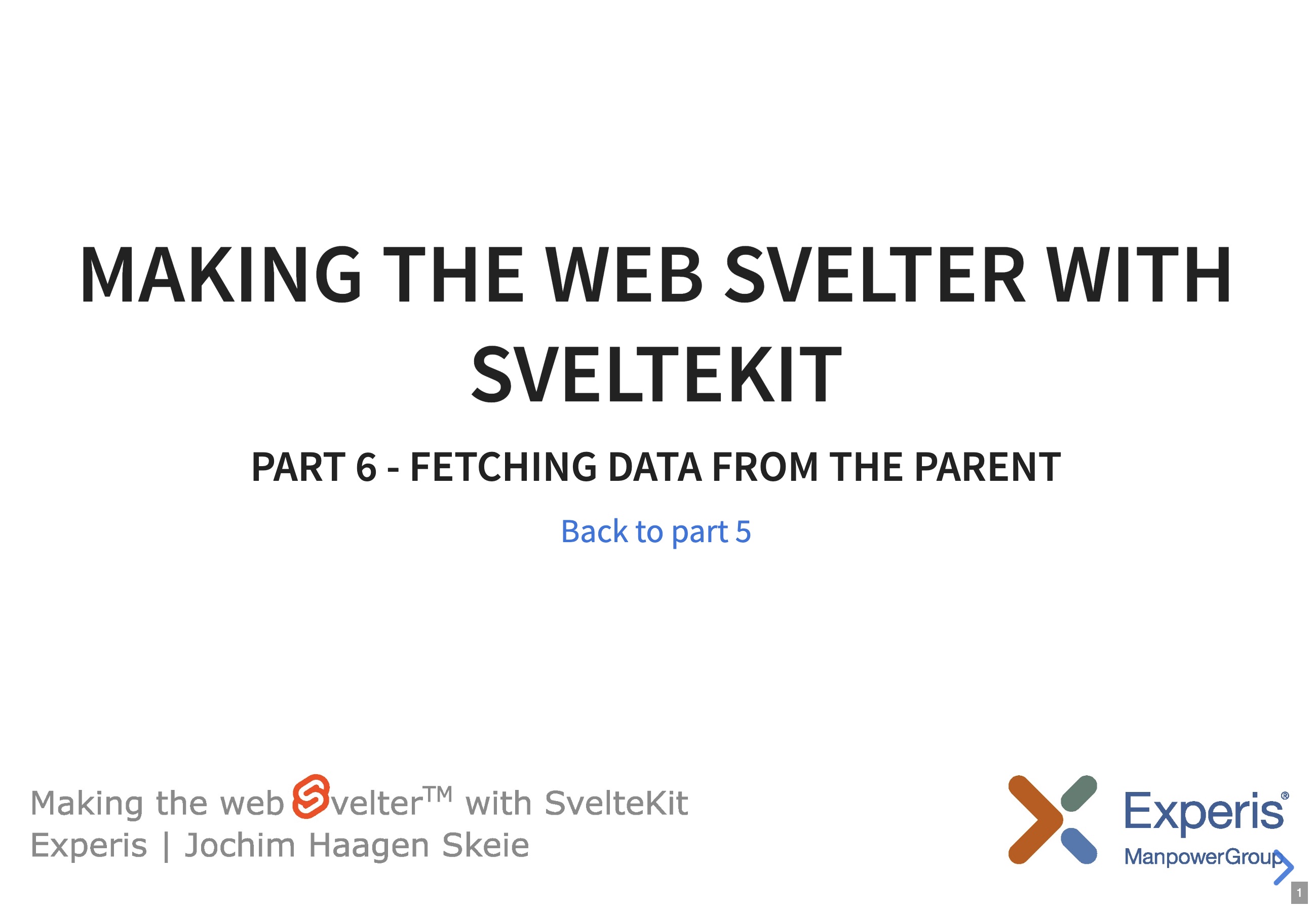
|
Topics:
|
|
Changes made in commit: cca5f89 Rename /src/routes/+page.js to /src/routes/+layout.js
/src/routes/album/[albumid]/+page.js/src/routes/album/[albumid]/+page.svelte |
|
Step 7: Create the initial photo album |
|
|---|---|
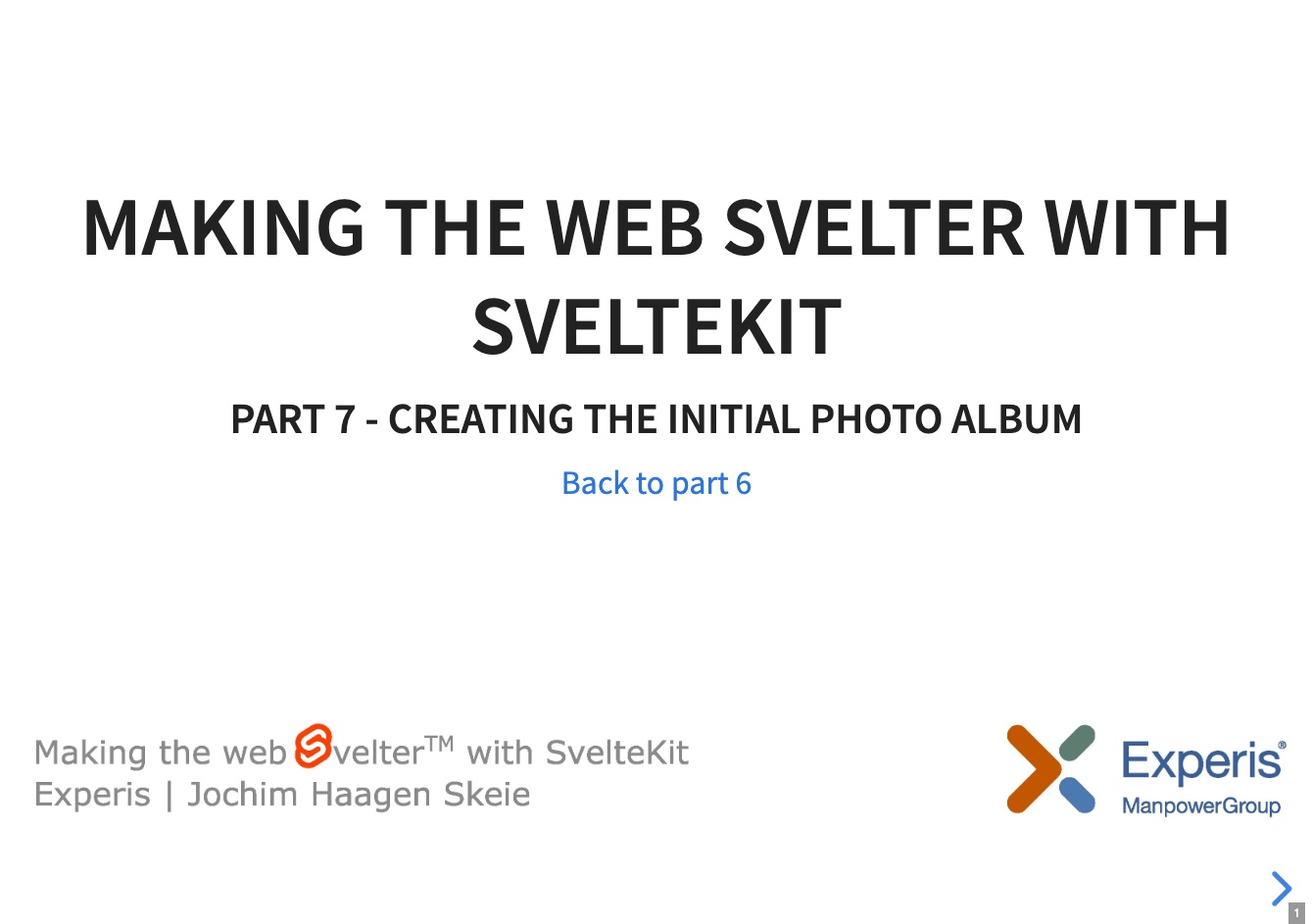
|
Topics:
|
|
Changes made in commit: d33963b /src/routes/+layout.js/src/routes/album/[albumid]/+page.svelte |
|
Step 8: Adding the photo route and refactoring |
|
|---|---|

|
Topics:
|
|
Changes made in commit: 1e1c8f4 Rename src/routes/album/[albumid]/+page.js to src/routes/album/[albumid]/+layout.js
/src/routes/album/[albumid]/+layout.svelte/src/routes/album/[albumid]/+page.svelte/src/routes/album/[albumid]/photo/[photoid]/+page.js/src/routes/album/[albumid]/photo/[photoid]/+page.svelte |
|
Step 9: Adding an external library |
|
|---|---|
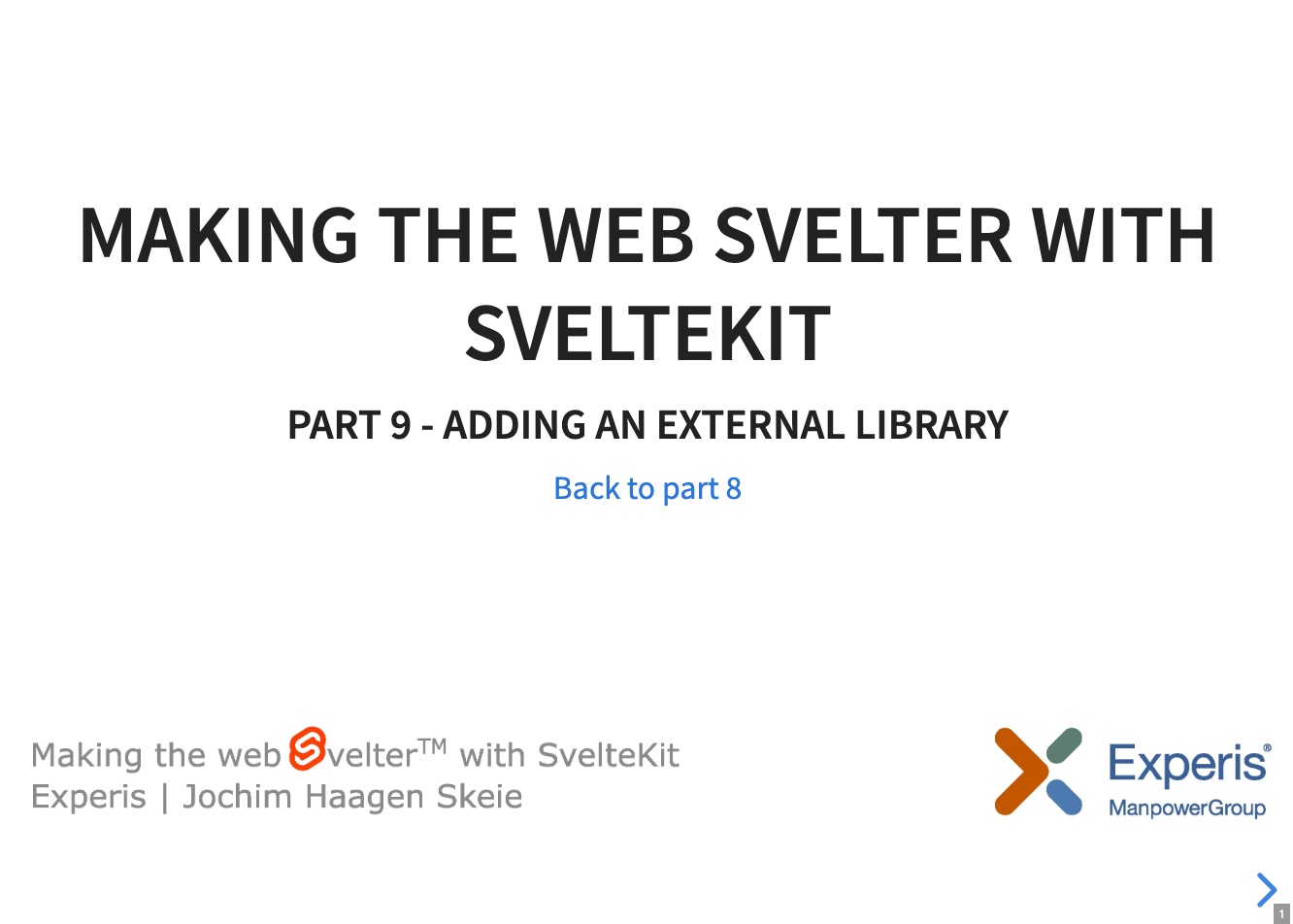
|
Topics:
|
|
Changes made in commit: 4756228 /src/lib/components/ExifDetails.svelte/src/routes/+layout.jssrc/routes/album/[albumid]/photo/[photoid]/+page.svelte |
|
Step 10: Eek a bug!! |
|
|---|---|

|
Topics:
|
|
Changes made in commit: |
|
Step 11: Fixing the bug |
|
|---|---|
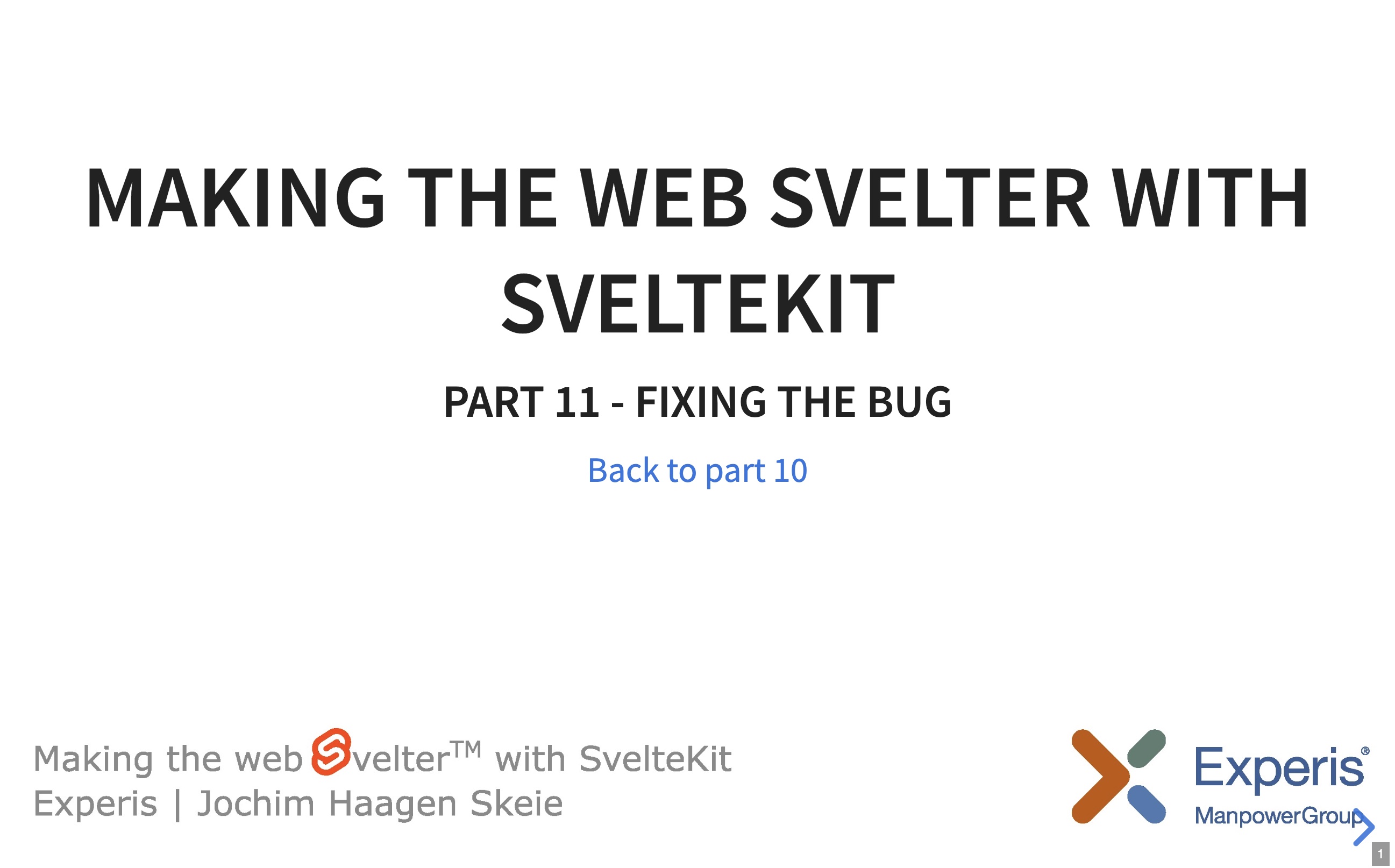
|
Topics:
|
|
Changes made in commit: a11de01 src/routes/album/[albumid]/+layout.jssrc/routes/album/[albumid]/photo/[photoid]/+page.js |
|
Step 12: Creating a simple API |
|
|---|---|

|
Topics:
|
|
Changes made in commit: d9324ca /src/lib/data/appData.js/src/routes/api/albums/+server.js/src/routes/api/photos/+server.js |
|
Step 13: Fetching data using Stores |
|
|---|---|
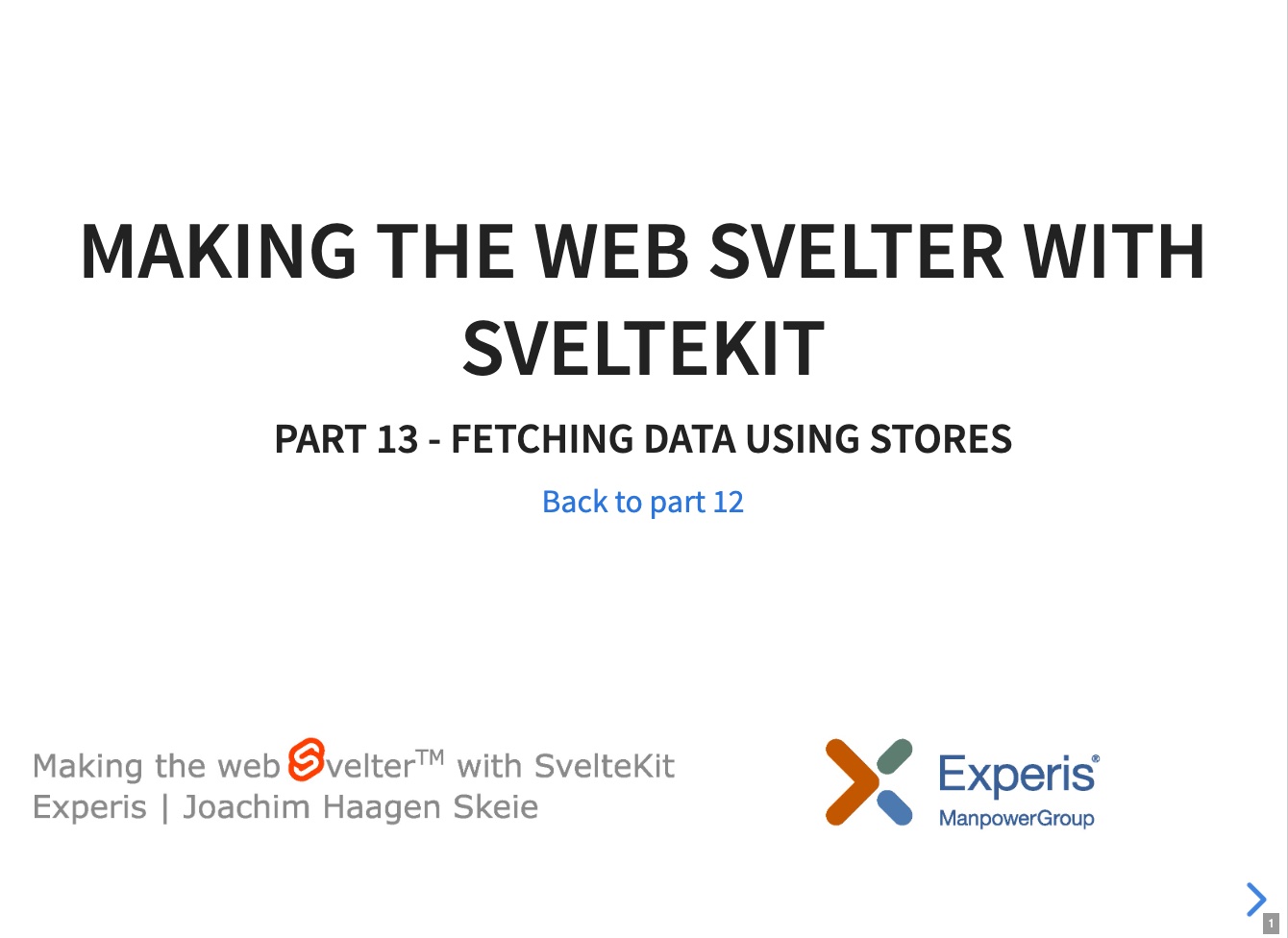
|
Topics:
|
|
Changes made in commit: 3e253d1 /src/lib/components/ExifDetails.svelte/src/lib/stores/albumStore.js/src/lib/stores/photoStore.js/src/routes/+layout.js/src/routes/+page.svelte/src/routes/album/[albumid]/+layout.js/src/routes/album/[albumid]/+layout.svelte/src/routes/album/[albumid]/photo/[photoid]/+page.js/src/routes/album/[albumid]/photo/[photoid]/+page.svelte |
|
Step 14: Editing photos |
|
|---|---|
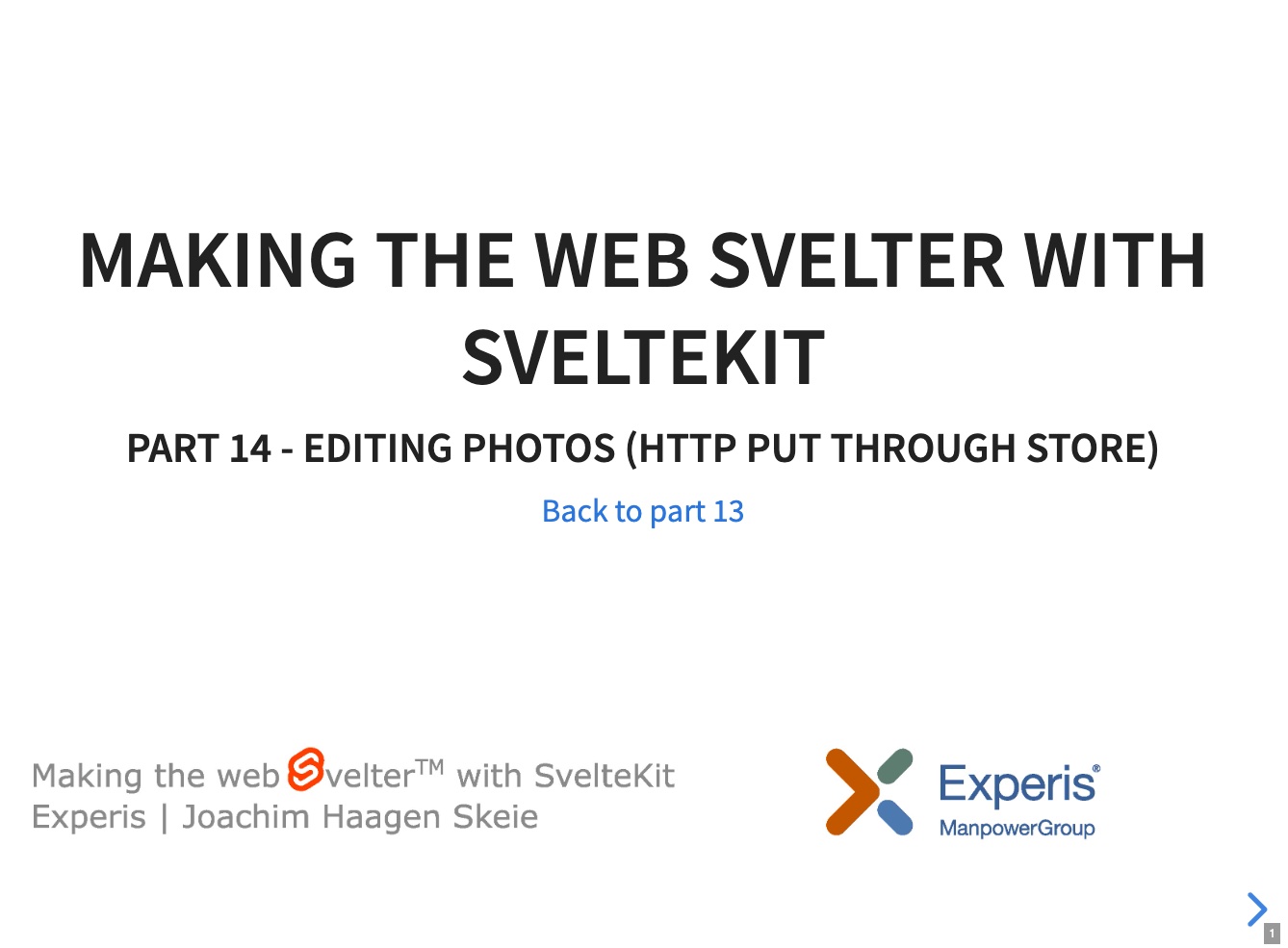
|
Topics:
|
|
Changes made in commit: 67997ec /src/lib/stores/photoStore.js/src/routes/album/[albumid]/photo/[photoid]/+page.svelte/src/routes/album/[albumid]/photo/[photoid]/edit/+page.js/src/routes/album/[albumid]/photo/[photoid]/edit/+page.svelte/src/routes/api/photos/[photoid]/+server.js |
|