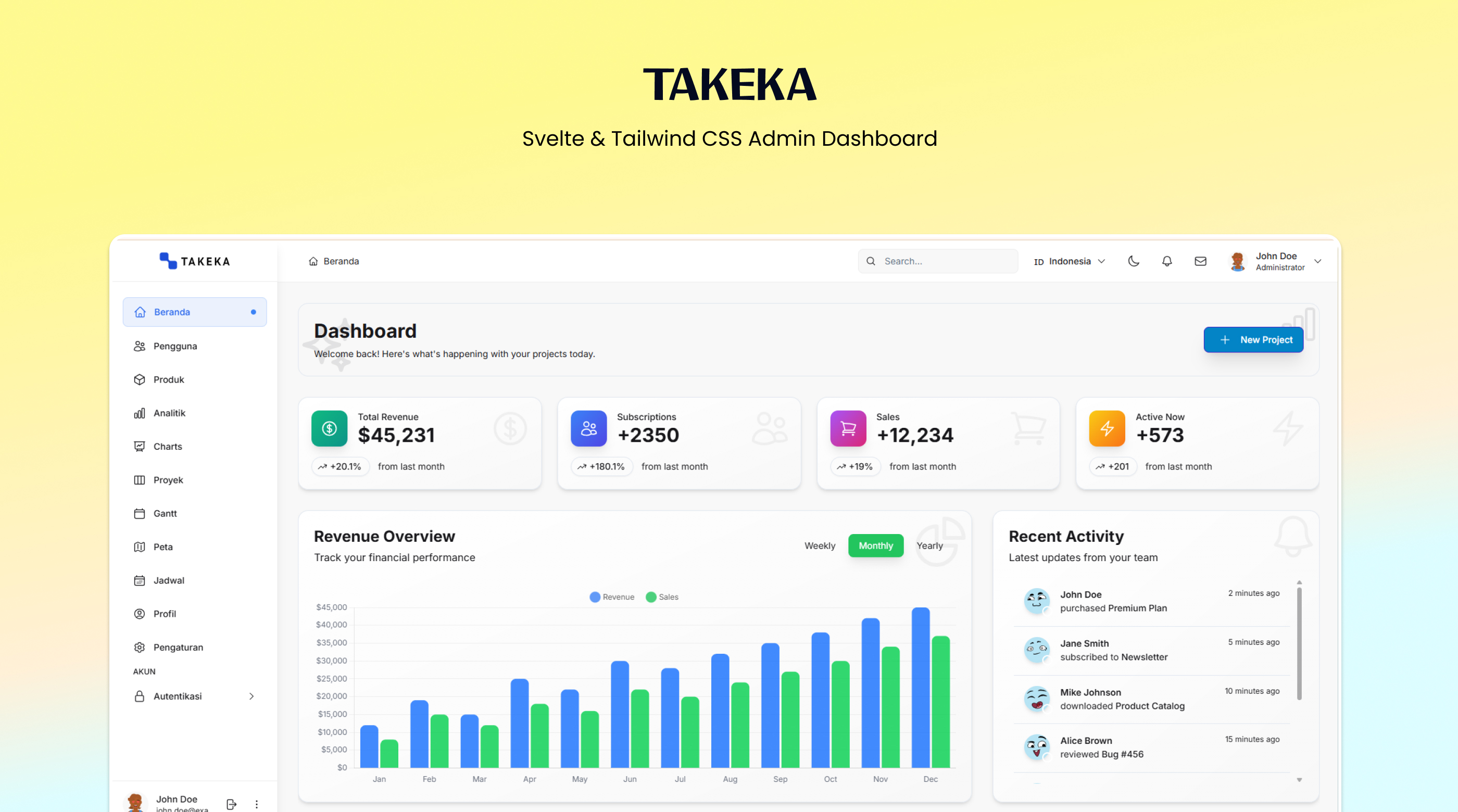Takeka - Open Source Modern Svelte Admin Dashboard Template
Free & open source modern, mobile responsive admin dashboard template built with Svelte, Vite, and Tailwind CSS. Features a clean design, dark/light mode support, comprehensive i18n internationalization, and local data management with search capabilities.
🚀 Features
- 🎨 Modern Design: Clean and professional UI with Tailwind CSS & DaisyUI
- 🌙 Dark/Light Mode: Toggle between themes with smooth transitions
- 🌍 Internationalization: Full i18n support with svelte-i18n (English, Indonesian, Spanish, Korean)
- 📊 Dashboard Analytics: Interactive charts with Chart.js
- 👥 User Management: Complete user CRUD operations with search & filtering
- 📦 Product Management: Product catalog with inventory tracking
- 📈 Analytics Page: Business performance tracking with visualizations
- ⚙️ Settings Page: Account and application settings
- 📋 Project Management: Gantt charts and Kanban board with drag & drop
- 🔄 Drag & Drop: Interactive task management with wx-svelte-grid
- 📱 Responsive: Mobile-first design with Tailwind CSS
- ⚡ Fast: Built with Vite for optimal performance
- 🗺️ Maps: Interactive maps with Leaflet
- 🎭 Animations: Smooth motion animations with Motion library
- 🎯 Loading States: Custom loading spinner with glassmorphism effects
🛠️ Technology Stack
Frontend
- Svelte 5 - Progressive JavaScript framework
- Vite - Next generation frontend tooling
- Tailwind CSS - Utility-first CSS framework
- DaisyUI - Component library for Tailwind CSS
- Svelte I18n - Internationalization
- Motion - Animation library
- Chart.js - Charting library
- Leaflet - Interactive maps
- Iconify - Icon framework
- Melt UI - Headless UI components
📦 Key Dependencies
Core Dependencies
- @iconify/svelte
^5.0.0- Icon framework for Svelte - @melt-ui/svelte
^0.86.6- Headless UI components - chart.js
^4.5.0- Charting library - daisyui
^5.0.43- Component library for Tailwind CSS - leaflet
^1.9.4- Interactive maps library - motion
^12.18.1- Animation library - svelte-i18n
^4.0.1- Internationalization for Svelte - wx-svelte-gantt
^2.1.1- Gantt chart component - wx-svelte-grid
^2.1.5- Data grid component with drag & drop
🚀 Getting Started
Prerequisites
- Node.js 18+
- npm or yarn
Frontend Setup
Clone the repository
git clone https://github.com/ichsanputr/takeka cd takekaInstall dependencies
npm installStart development server
npm run devBuild for production
npm run build
🌍 Internationalization
The dashboard supports multiple languages:
- English (en)
- Indonesian (id)
- Spanish (es)
- Korean (ko)
Language can be switched using the language switcher in the header.
📱 Pages & Components
Main Pages
- Dashboard - Overview with statistics and charts
- Users - User management with search and filtering
- Products - Product catalog with inventory tracking
- Analytics - Business performance analytics
- Charts - Interactive data visualizations
- Projects - Project management with Gantt charts
- Maps - Interactive location-based features
- Schedule - Schedule management
- Profile - User profile management
- Settings - Application configuration
Authentication Pages
- Login V1/V2/V3 - Multiple login page designs
- Register V1/V2/V3 - Multiple registration page designs
🎨 Customization
Adding New Languages
- Create a new translation file in
src/lib/i18n/locales/ - Add the language to the i18n configuration in
src/lib/i18n/index.js - Update the language switcher component
Theme Customization
- Modify
tailwind.config.jsfor color schemes - Update DaisyUI theme configuration
- Customize component styles in individual Svelte files
Adding New Pages
- Create new page component in
src/lib/pages/ - Add route to
src/lib/router.js - Update sidebar navigation in
src/lib/components/Sidebar.svelte
🔧 Data Structure
The app uses local JSON data files for all content:
src/lib/data/users.js- User management datasrc/lib/data/products.js- Product catalog datasrc/lib/data/dashboard.js- Dashboard statisticssrc/lib/data/gantt.js- Project management datasrc/lib/data/notifications.js- Notifications and messages
🤝 Contributing
- Fork the repository
- Create a feature branch:
git checkout -b feature-name - Commit your changes:
git commit -am 'Add feature' - Push to the branch:
git push origin feature-name - Submit a pull request
📄 License
This project is licensed under the MIT License - see the LICENSE file for details.
🆘 Support
If you have any questions or need help about this project, you can contact me at iniasya1@gmail.com.