Bolt Figma
A lightning-fast boilerplate for building Figma Plugins in Svelte, React, or Vue built on Vite + TypeScript + Sass
Features
- Lightning Fast Hot Reloading on changes
- Setup with TypeScript Definitions for Figma in Frontend, Backend, and Manifest
- Optimized Build Size
- Easy Smart Bundling in Frontend UI and Backend Code contexts
- Spin a up a new project in Svete, React, or Vue
- Select apps including Figma (Design Mode), Figma (Dev Mode), or FigJam
- Easily configure in figma.config.ts
- Easy Package to Zip archive with sidecar assets
- GitHub Actions ready-to-go for Zip Releases
Backers
Huge thanks to our backers who have made this project possible!
Founding Backers
Founding backers have made substantial contribution to the project at the start which has made this project possible.

...
Feature Backers
Feature backers have sponsored individual features that have made this project better for the whole community.
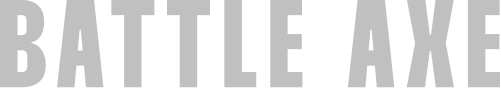
...
If you're interested in supporting this open-source project, please contact the Hyper Brew team.
Support
Free Support
If you have questions with getting started using Bolt Figma, feel free to ask and discuss in our free Discord community Discord Community.
Paid Support
If your team is interested in paid consulting or development with Bolt Figma, please contact the Hyper Brew team. More info on our Custom Plugin Development & Consulting Services
Can I use Bolt Figma in my free or commercial project?
Yes! Bolt Figma is 100% free and open source, being released under the MIT license with no attribution required. This means you are free to use it in your free or commercial projects.
We would greatly appreciate it if you could provide a link back to this tool's info page in your product's site or about page:
Bolt Figma Info Page Link: https://hyperbrew.co/resources/bolt-figma
Built with Bolt Figma button graphics:
PNG Files
SVG Files
Prerequisites
- Node.js 18 or later
- Package manager either
- Figma Desktop App
Quick Start
Create your new Bolt Figma project (follow CLI prompts)
- yarn -
yarn create bolt-figma - npm -
npx create-bolt-figma - pnpm -
pnpm create bolt-figma
Change directory to the new project
cd project
Install Dependencies (if not already done by create command)
- yarn -
yarn - npm -
npm i - pnpm -
pnpm i
Build the plugin (must run before dev, can also run after for panel to work statically without the process)
- yarn
yarn build - npm
npm run build - pnpm
pnpm build
Run the plugin in hot reload mode for development
Note: Ensure "Hot reload plugin" is checked in Figma Plugin Development menu
- yarn
yarn dev - npm
npm run dev - pnpm
pnpm dev
Bundles your plugin and specified assets from copyZipAssets to a zip archive in the ./zip folder
- yarn
yarn zip - npm
npm run zip - pnpm
pnpm zip
Write frontend UI code in src/main.svelte
Write backend figma code in src-code/code.ts
Add Plugin to Figma
- Open Figma
- Select Figma Menu > Plugins > Development > Import Plugin from Manifest
- Select the
manifest.jsonfile in thedistfolder - Your plugin can now be launched from the menu or managed under "Manage Plugins"
Load and Debug Plugin
- Launch your plugin by going to
Figma Menu > Plugins > Development > "Your Plugin" - Ensure Hot Reloading is checked under
Figma Menu > Plugins > Development > Hot Reloading Plugin - Open the Dev Tools console with
Figma Menu > Plugins > Development > Show/Hide Console
Sending Messages between the Frontend and Backend
Bolt Figma makes messaging between the frontend UI and backend code layers simple and type-safe. This can be done with listenTS() and dispatchTS().
Using this method accounts for:
- Setting up a scoped event listener in the listening context
- Removing the listener when the event is called (if
onceis set to true) - Ensuring End-to-End Type-Safety for the event
1. Declare the Event Type in EventTS in shared/universals.ts
export type EventTS = {
myCustomEvent: {
oneValue: string,
anotherValue: number,
},
// [... other events]
};
2a. Send a Message from the Frontend to the Backend
Backend Listener: src-code/code.ts
import { listenTS } from "./utils/code-utils";
listenTS("myCustomEvent", (data) => {
console.log("oneValue is", data.oneValue);
console.log("anotherValue is", data.anotherValue);
});
Frontend Dispatcher: index.svelte or index.tsx or index.vue
import { dispatchTS } from "./utils/utils";
dispatchTS("myCustomEvent", { oneValue: "name", anotherValue: 20 });
2b. Send a Message from the Backend to the Frontend
Frontend Listener: index.svelte or index.tsx or index.vue
import { listenTS } from "./utils/utils";
listenTS(
"myCustomEvent",
(data) => {
console.log("oneValue is", data.oneValue);
console.log("anotherValue is", data.anotherValue);
},
true,
);
Note: true is passed as the 3rd argument which means the listener will only listen once and then be removed. Set this to true to avoid duplicate events if you only intend to recieve one reponse per function.
Backend Dispatcher: src-code/code.ts
import { dispatchTS } from "./utils/code-utils";
dispatchTS("myCustomEvent", { oneValue: "name", anotherValue: 20 });
Info on Build Process
Frontend code is built to the .tmp directory temporarily and then copied to the dist folder for final. This is done to avoid Figma throwing plugin errors with editing files directly in the dist folder.
The frontend code (JS, CSS, HTML) is bundled into a single index.html file and all assets are inlined.
The backend code is bundled into a single code.js file.
Finally the manifest.json is generated from the figma.config.ts file with type-safety. This is configured when running yarn create bolt-figma, but you can make additional modifications to the figma.config.ts file after initialization.
Read if Dev or Production Mode
Use the built-in Vite env var MODE to determine this:
const mode = import.meta.env.MODE; // 'dev' or 'production'
Troubleshooting Assets
Figma requires the entire frontend code to be wrapped into a single HTML file. For this reason, bundling external images, svgs, and other assets is not possible.
The solution to this is to inline all assets. Vite is already setup to inline most asset types it understands such as JPG, PNG, SVG, and more, however if the file type you're trying to inline doesn't work, you may need to add it to the assetsInclude array in the vite config:
More Info: https://vitejs.dev/config/shared-options.html#assetsinclude
Additionally, you may be able to import the file as a raw string, and then use that data inline in your component using the ?raw suffix.
For example:
import icon from "./assets/icon.svg?raw";
and then use that data inline in your component:
// Svelte
{@html icon}
// React
<div dangerouslySetInnerHTML={{ __html: icon }}></div>
// Vue
<div v-html="icon"></div>




