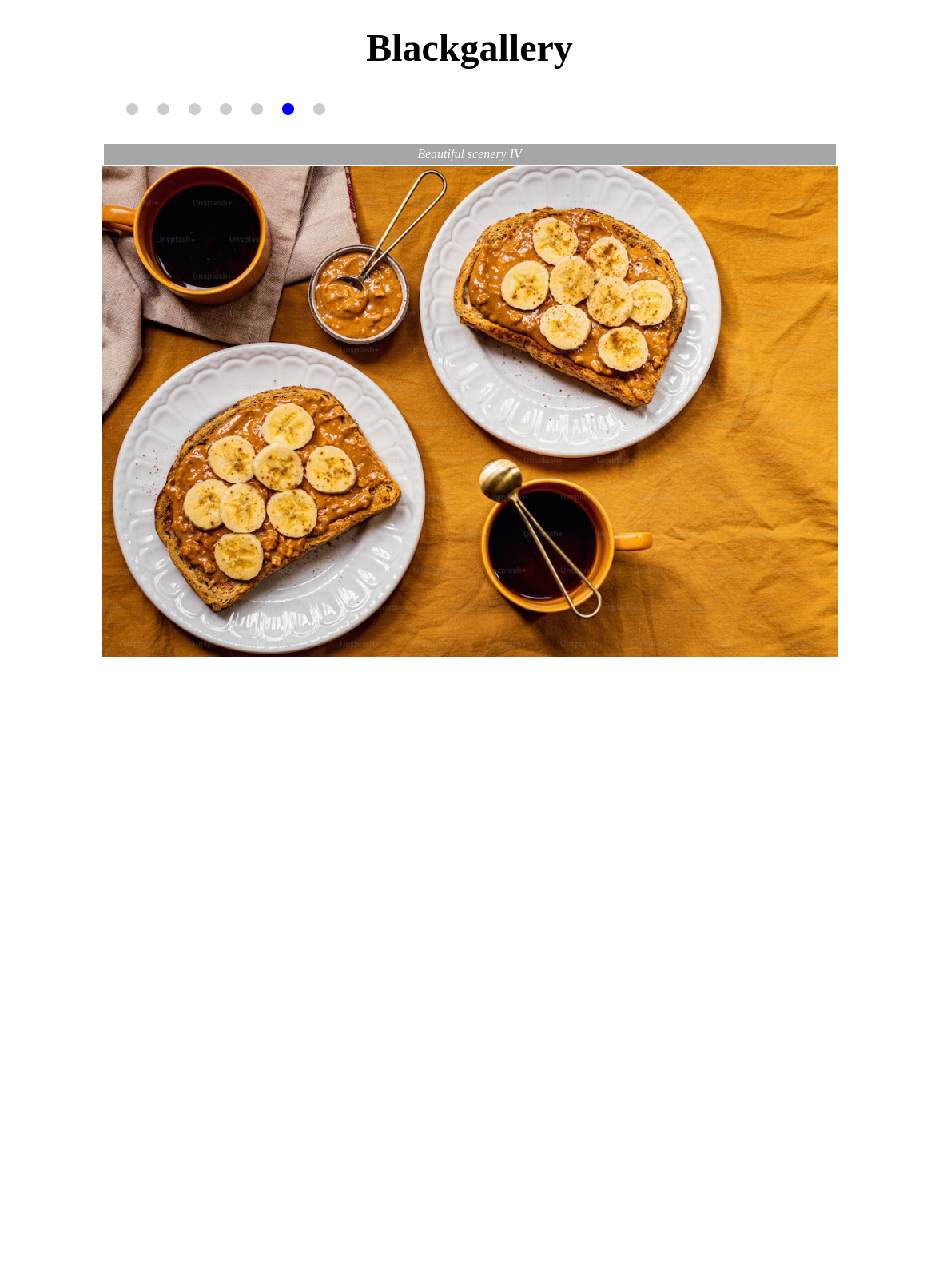Blackgallery
An image gallery for Svelte, Vue,React and Angular
Simple image gallery for Angular, Svelte, React and Vue
Blackgallery is a simple image gallery that can show upto 15 images using simple CSS and JS.
No zoom, no fancy effects.
Source for porting
Make sure you have typescript installed globally.
# npm install -g typescript
cd source
yarn
yarn build
yarn start
The build takes care of converting typescript to JavaScript.
The project is split into packages and demo directories.
The package builds a module that can be uploaded to npm registry.
The demo simply installs the module and acts as an example for integration into third party projects.
Live demo
Check out live demo
This is from an image config file that reads like this.
const images = [{
"src": "https://source.unsplash.com/random?sig=2",
"alt": "Beautiful scenery I "
},
{
"src": "https://source.unsplash.com/random?sig=4",
"alt": "Beautiful scenery II "
},
{
"src": "https://source.unsplash.com/random?sig=3",
"alt": "Beautiful scenery III "
},
{
"src": "https://source.unsplash.com/random?sig=1",
"alt": "Beautiful scenery IV "
},
{
"src": "https://source.unsplash.com/random?sig=45",
"alt": "Beautiful scenery IV "
},
{
"src": "https://source.unsplash.com/random?sig=37",
"alt": "Beautiful scenery IV "
},
{
"src": "https://source.unsplash.com/random?sig=20",
"alt": "Beautiful scenery IV "
},
]
Instructions for Angular, Vue, Svelte and React
$ npm install blackgallery-angular
# or
$ yarn add blackgallery-angular
Vue 3
$ npm install blackgallery-vue
# or
$ yarn add blackgallery-vue
React.js
$ npm install blackgallery-react
# or
$ yarn add blackgallery-react
Svelte
$ npm install blackgallery-svelte
# or
$ yarn add blackgallery-svelte