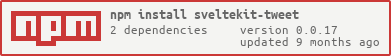Sveltekit Tweet
The best way to embed tweets in your SvelteKit app, supporting both SSR and static prerendering modes.
SvelteKit Tweet
The best way to embed tweets in your SvelteKit app, supporting both SSR and static prerendering modes.
- The tweet is loaded in the server-side.
- No need for any additonal client-side scripts.
- No need for any loading UI, the tweet is available immediately.
- Supports both SSR and prerendering.
This package is a sveltekit version of vercel/react-tweet licensed under MIT License, many thanks to the original authors for making it possible!
Installation
npm install sveltekit-tweet
Usage
Go to the tweet you want to embed. You will find the URL i
Use the
getTweetfunction in your+page.server.tsfile to fetch the tweet data.import { getTweet } from 'sveltekit-tweet/server'; export const load = async () => { try { const tweet = await getTweet('1694201062717034868'); return { tweet }; } catch (error) { return { status: 500, error: 'Could not load tweet' }; } };Use the
Tweetcomponent in your+page.sveltefile to render the tweet.<script lang="ts"> import Tweet from 'sveltekit-tweet/server'; import type { PageData } from './$types'; let { data }: { data: PageData; } = $props(); </script> {#if data.tweet} <Tweet tweet={data.tweet} /> {:else if data.error} <p>{data.error}</p> {/if}
TODOs
- Add tests.
- Drop external dependencies.
- Add support for Quoted Tweets.
- Add TweetNotFound component.
- Add easy way for mdsvex integration.