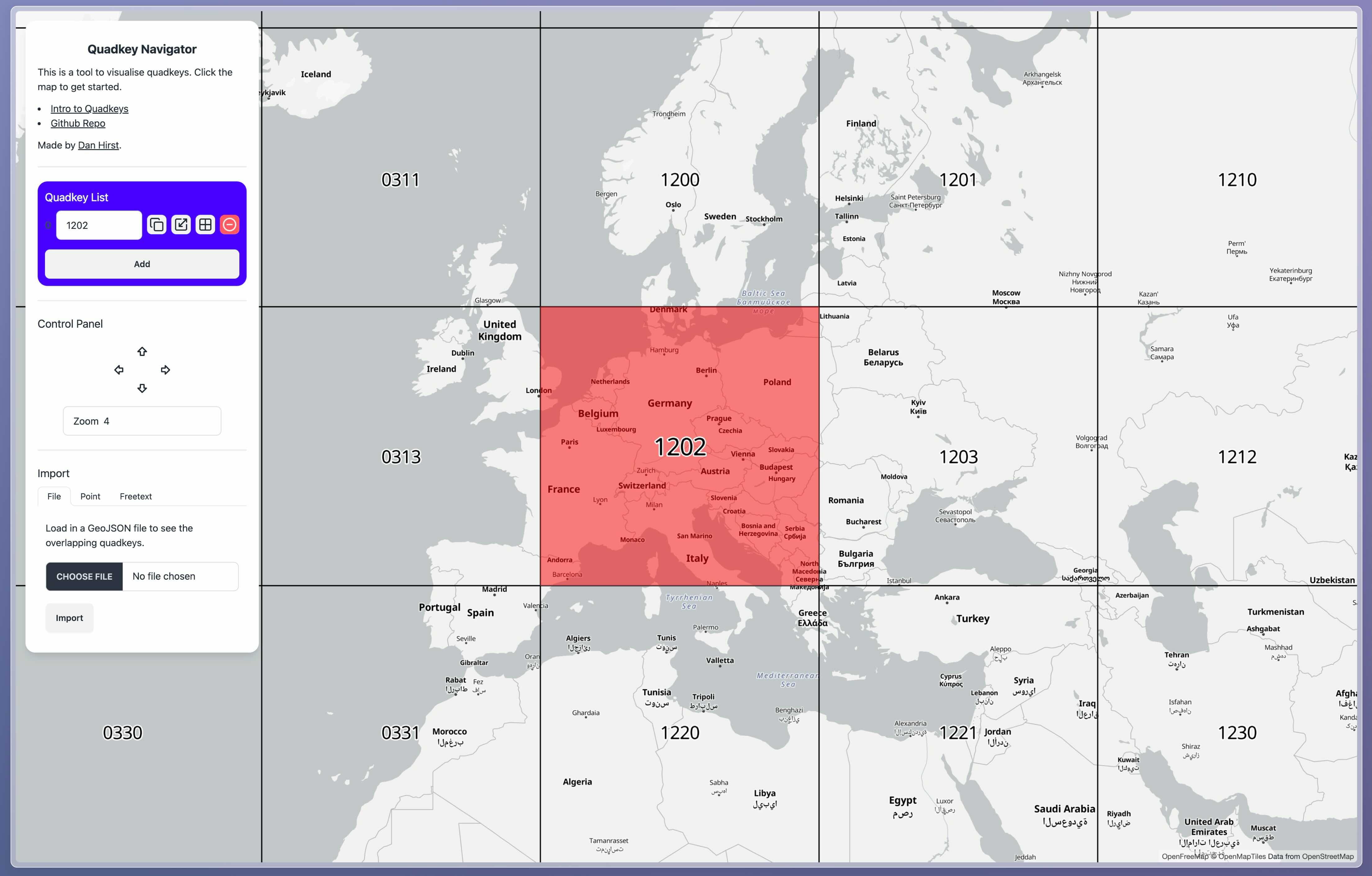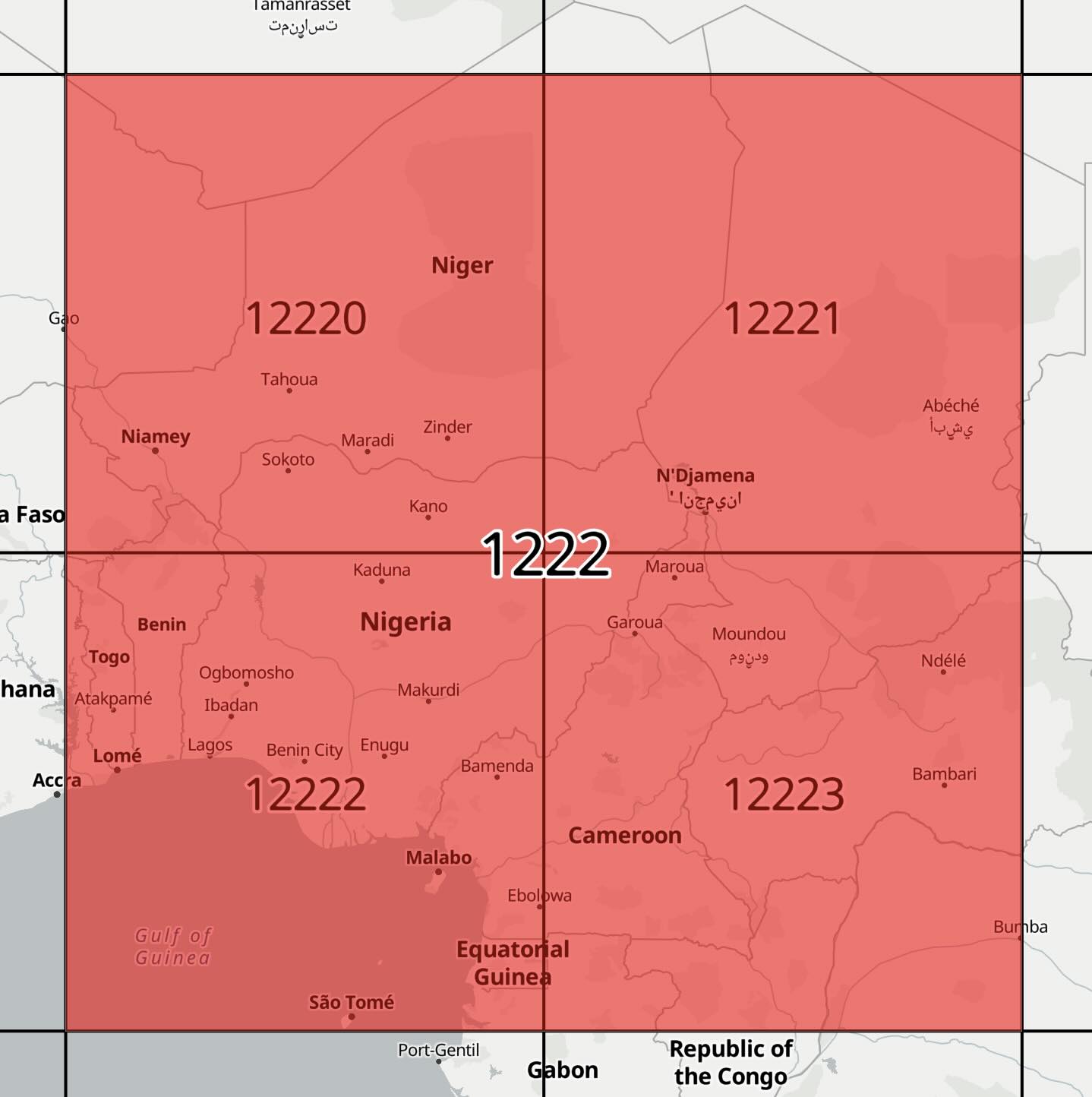Quadkey Navigator
Quadkey Navigator is a simple website that visualises quadkeys.
What are Quadkeys?
Thanks for asking! Quadkeys are a a 1 dimensional way of tiling up a map.
Web maps split the world into squares so that they can render parts of the map separately. Usually, these tiles are
represented by 3 numbers: the x coordinate, the y coordinate, and the z zoom level.
Quadkeys combine these 3 values into a single string made up of the numbers 0 to 3. Each string represents a single tile at a specific zoom level.
You can tell the zoom level of a quadkey by the length of the string. For example, quadkey 230 is at zoom level 3
because it's 3 characters long.
Each quadkey is made up of 4 smaller quadkeys at the next zoom level which are made up of the quadkey id plus
0, 1, 2, or 3. For example, quadkey 230 the quadkeys 2300, 2301, 2302, and 2303.
Installation
To run the website locally, you can clone the repository and run the following commands:
npm install
npm run dev