Appscripts Modules Ft Svelte
Google AppleScripts Modules ft Svelte
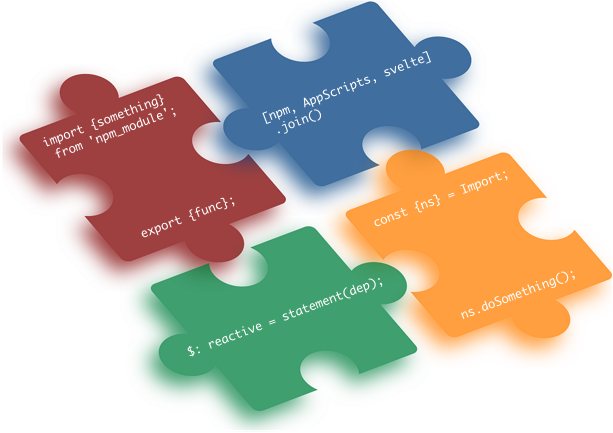
This repo is a template repo that gives the developer a file structure and node scripts that enables advanced modularity within AppsScripts:
- Write a web app with a front-end interface that utilizes Svelte.js
- Write a package that can be published as an AppsScripts library, but is also an npm module
- Write another one with the same architecture, and import the first one into the second one
Basically, it's technology based on Svelte and its underpinning tech to write modules, which you can reuse in other projects, publish them, share.
Author & License
Written by Adam Morris email homepage. Released as Open Source, MIT.
Quickstart: Frontend with Svelte (optional)
Get the default app running in your local browser:
npx degit classroomtechtools/appscripts-modules-ft-svelte new-project-name
cd new-project-name
npm init # overwrite package name, author, etc
npm install
npm run dev
Then point your browser to the displayed location. Then you’ll see the default application in your browser.
The entire frontend lives inside of ./src/project/index.html locally, and when deployed will be just index.html in your project. All of the required JavaScript and CSS is inlined into that file. That way, to deliver the app with AppsScripts, all we need to do is:
const html = HtmlService.createHtmlOutputFromFile('index');
You can edit the Svelte app from the files located at ./src/svelte. It’s built in exactly the same way as any normal Svelte app.
To see it in action on an AppsScripts project, deploy it:
npm run clasp:login
npm run clasp:create
rpm run deploy
npm run clasp:open
The clasp:create command ensures that clasp uses the ./project folder as the source form which to push files to the AppsScripts project.
The project provides these
clasp:xyzcommands for convenience, but it is still using.clasp.jsonand.clasprc.jsonas normal.
You don't have to use Svelte, you could just use the modular approach instead.
Quickstart: Modules
From above, we see that the developer works inside of one directory, and the build process ensures that all of the frontend application code is bundled up into one file, the index.html file. The same sort of pattern applies with writing modules. Whereas with frontend development, the build process is automatic with changes immediately updating in the browser, there are some extra steps to take with modules. (But they’re worth it!)
Any JavaScript code you write in ./src/modules is primed to be bundled up into one big file and placed into ./src/project/Bundle.js. But you have to be explicit and tell the bundler what variables to export though, and for that we use the export statement.
// ./src/modules/exmaple.js
const something = 'inside a module';
export {something};
When you’ve made a new file, or edited and existing one, kick off the build process with the command:
npm run bundle
That will run a few commands which will prepare all of the files into ./src/project/, ready for production use, which is also deployed with clasp.
From inside the Bundle.js file, the exported variables are placed on the Import variable as a namespace. You will then be able to access the exported objects, functions, or variables by using the Import variable:
// ./src/scripts/Code.js
function MyFunction () {
const module = Import.module;
// or
const {module} = Import;
}
Then, you can use that something variable from anywhere inside the following from ./src/scripts/ like so:
function MyFunction () {
const {something} = Import;
Logger.log(something);
}
Motivation
Why would we want to use this?
AppsScripts needs this sort of stuff, really: A modularized approach that can be reshared, and reimported to other projects
You can test it locally!
This package started out by research into how to incorporate Svelte into an add-on or AppsScripts project. While looking at doing that, I realized that some of the underlying technology Svelte utilizes also could be used to enable modules in AppsScripts.
The technologies included in this starter kit are:
- Svelte for the front-end
- Rollupjs to bundle internal modules — either internal ones or npm ones(!) — which become properties on
Importvariable - Node for local development and npm module installation
- Ava for unit testing
Directory Structure
The directory structure helps to understand how it works under the hood. The following represents the structure after Quickstart:
├── .clasp.json
├── README.md
├── build
├── examples
│ ├── default
│ └── helloworld
├── on_modules.md
├── package.json
├── project
│ ├── Bundle.js
│ ├── Code.js
│ ├── appsscript.json
│ └── index.html
├── rollup.config.js
└── src
├── modules
├── scripts
├── static
└── svelte
| directory | explanation |
|---|---|
| README.jd | documentation |
| examples | sample applications |
| on_modules.md | Further reading on modules |
| package.json | npm configuration |
| project | Target directory for build process, and the source used by clasp to push |
| src | The area where developer works |
Knowing about the project directory contents is useful:
file | explanation
--- | ---
Bundle.js | Any modules written in ./src/modules/ ends up bundled up here
Code.js | Any ./src/appscripts files end up here (with the name as appropriate)
appsscripts.json | The manifest; this is the source of truth
index.html | If building a front-end svelte application, this can be served with HtmlService.createHtmlOutputFromFile
The following directories may need some maintenance from the developer, as appropriate:
| directory | explanation |
|---|---|
| .clasp.json | Created upon npm run clasp:create |
| .clasprc.json | (opt) if developer wants to check logs, run commands remotely |
The following directories are used by internal build processes:
| directory | explanation |
|---|---|
| build | target subdirectory for build process |
| rollup.config.js | Configuration for rollupjs |
More about Frontend Development with Svelte
Four things special to this context:
(1) google.script.run
To use google.script.run both locally and after deployment as an appscript project, you can use the provided functionality from ./src/svelte/environment.js. In a nutshell:
import { setup } from './environment';
setup(window);
// or
setup(window, {
serverSideFunction: () => {
// do something (only run when in local)
}
});
You can then use google.script.run in either local context or as normal for an appscript project. If you want more control on your local development, you can define server-side functionality by passing an object that is a mocked, as indicated above.
(2) Manifest (appsscripts.json)
The file in ./project/appsscripts.json is the source of truth and will be overwritten in any subsequent deploy. If you need to change scopes, do it here (directly from inside this folder)
(3) Serving the front-end code
All client-side JavaScript code, CSS, and the HTML are all bundled up into index.html as inline. This means you can use HtmlService.createHtmlOutputFromFile to serve; no need to evaluate the source, so that other files can be included.
(4) External libraries
If you need to change the headers served at the index.html context (for example if you want to add an external library from a CDN), you’ll need to change them in two places:
- The file
static/header.ejs(for local development) - The file
project/index.html(for deployment)
Unit Testing
Write your tests inside ./tests/, and execute with npm run test. Remember, you’ll have to ensure it’s bundled, so maybe use this instead:
npm run bundle && npm run test
