Fotobinder
Fotobinder is a free desktop app that helps you organize, tag, and search your vast library of photos. Available for Windows, Linux, and MacOS*
Features
- :camera: Source images from anywhere on your local file system.
- :label: Create hierarchical tags and assign them to individual images or entire folders.
- :mag: Build modular queries to search for specific tag combinations.
- :file_folder: Save images for later by adding them to collections.
Donations
I made this project simply to improve my own efficiency. I don't intend on ever charging anyone a dime to use it.
If you happen to find it worthwhile and want to say thanks, feel free to leave me a tip!
Installation
To install Fotobinder, simply visit the Releases Page and download the installer for your OS of choice.
Available Installers
- Windows (
.exe,.msi) - Linux (
.AppImage,.deb) - *MacOS - Unfortunately you'll have to build this yourself. This can be done by following the developer instructions.
Report a Bug
If you encounter a bug, please reach out directly or create an issue.
Contributing
Is the app missing something important? Feel free to either create an issue or build the feature yourself!
The application is entirely open-source and any contributions are welcome.
Development Environment
The app was built using the Rust framework Tauri. Please begin by installing the dependencies specified in Tauri's Prerequisites Page.
After installing Rust, you'll need to install NodeJS.
Then you can simply build the application as follows:
# Install JavaScript dependencies
npm install
# Start the application in development mode
npm run tauri dev
# OR create a production build
npm run tauri build
Recommended IDE Setup
VS Code + Svelte + Tauri + rust-analyzer.
Cutting a new release
Releases are created entirely via GitHub Actions. The process is as follows:
- Create a Pull Request.
- Request review of PR created in step 1.
- Once the PR is merged into main, a release will be created with the version specified in
src-tauri/tauri.conf.json.



