svelte-nodegui-wasm-starter
Clone and run for a quick way to see Svelte NodeGui + Wasm in action.
This is a fork of the svelte-nodegui-starter repo with the addition of using Wasm with Rust. Note, this currently breaks hot reloading.
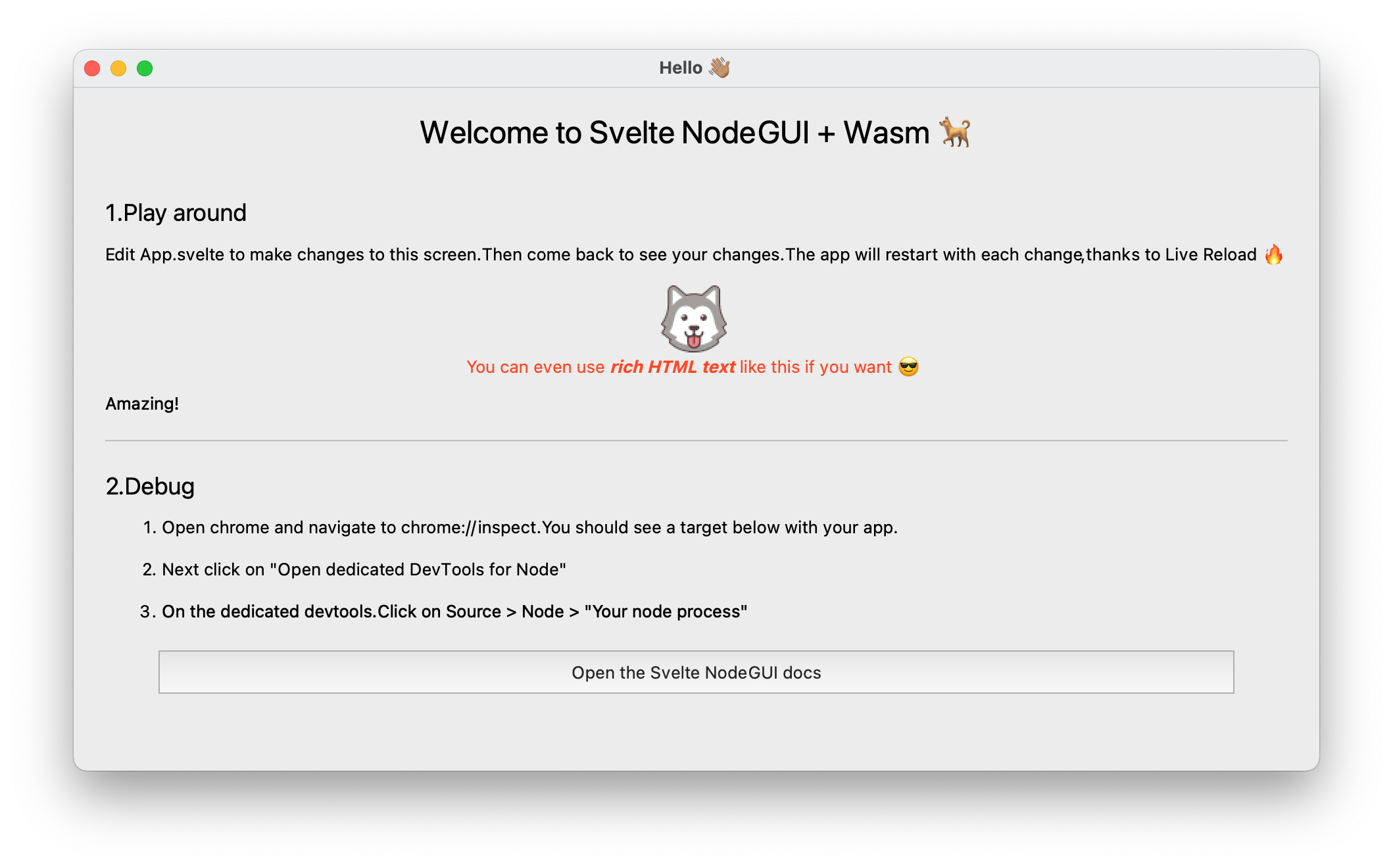
To Use
To clone and run this repository you'll need Git and Node.js (which comes with npm) installed on your computer.
Make sure you have met the requirements listed here: https://docs.nodegui.org/#/tutorial/development-environment
Additionally, you'll need to have Rust and wasm-pack installed.
From your command line:
# Create a copy of this repository (or just clone)
npx degit bradyjoslin/svelte-nodegui-wasm-starter#main my-app
# Go into the project's crate directory
cd my-app/crate
wasm-pack build
# Go into the project root directory
cd ../
# Install dependencies
npm install
# Build the app in development mode (unminified; watch mode on)
npm run dev
# (From another terminal) Run the built app
npm run start
Wasm Interaction
A greet function is exposed in crate/src/lib.rs, which takes a string as an argument:
#[wasm_bindgen]
pub fn greet(name: &str) -> String {
format!("Welcome to {} 🐕", name)
}
The Wasm package is imported, the greet function is called, and the result is rendered to the screen in src/App.svelte
// ...
import * as wasm from '../crate/pkg'
let hi = wasm.greet("Svelte NodeGUI + WASM");
// ...
<view style="flex: 1;">
<text id="welcome-text">{hi}</text>
<text id="step-1">1. Play around</text>
<StepOne />
<text id="step-2">2. Debug</text>
<StepTwo />
</view>
// ...
Resources for Learning NodeGui
- svelte.nodegui.org - all of Svelte NodeGui's documentation
Resources for Learning wasm-pack
Packaging app as a distributable
In order to distribute your finished app, you can use @nodegui/packer
Step 1: (Run this command only once)
npx nodegui-packer --init MyAppName
This will produce the deploy directory containing the template. You can modify this to suite your needs. Like add icons, change the name, description and add other native features or dependencies. Make sure you commit this directory.
Step 2: (Run this command every time you want to build a new distributable)
Next you can run the pack command:
npm run build
This will produce the js bundle along with assets inside the ./dist directory
npx nodegui-packer --pack ./dist
This will build the distributable using @nodegui/packer based on your template. The output of the command is found under the build directory. You should gitignore the build directory.
More details about @nodegui/packer can be found here: https://github.com/nodegui/packer
License
MIT