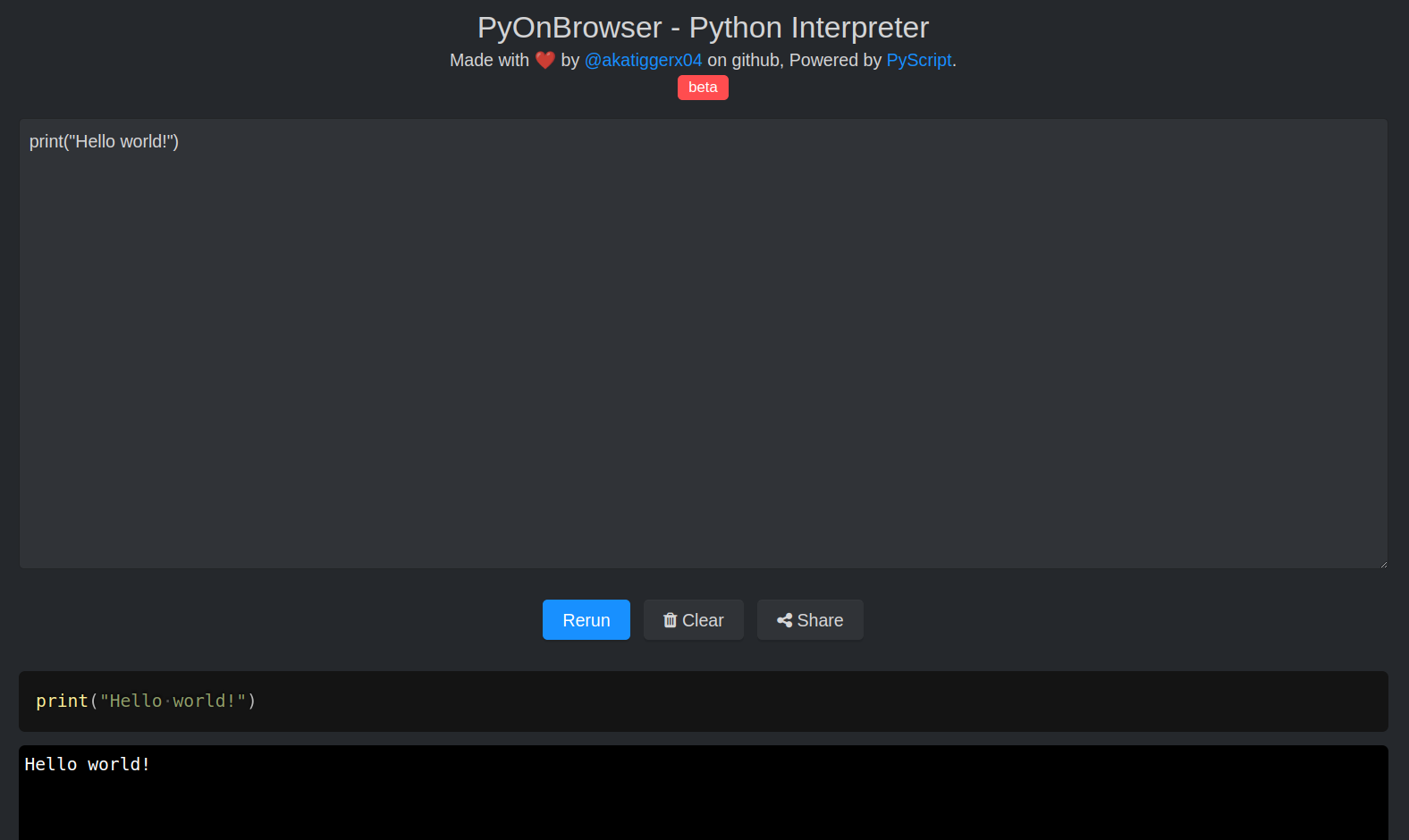Pyonbrowser
PyOnBrowser - Run Python Code Directly in Your Browser with Ease
PyOnBrowser is a web application that allows you to run Python code directly in your browser with ease. The app uses py-script to interpret Python code locally, so you don't have to worry about sending your code to a remote server. This is my first project in Svelte btw.
With PyOnBrowser, you can experiment with Python code snippets, test your scripts, or even run simple Python programs directly in your browser. Whether you're a beginner or an experienced Python developer, PyOnBrowser is an essential tool for your workflow.
Features
Easy to use: Simply type your Python code and run it with a single click.
No setup required: PyOnBrowser runs directly in your browser, so you don't have to install any software or configure anything.
Secure: Your code is interpreted locally, so you don't have to worry about sending your code to a remote server.
Cross-platform: PyOnBrowser runs on all modern browsers, so you can use it on any device, anywhere.
Real-time feedback: See the output of your code in real-time, so you can quickly iterate and test your code.
Getting Started
To get started with PyOnBrowser, simply visit https://akatiggerx04.github.io/pyonbrowser in your browser. You'll be taken to the PyOnBrowser home page, where you can start running your Python code.
Contributing
We welcome contributions from the community. If you find a bug, have a feature request, or want to contribute code, please open an issue or a pull request on the GitHub repository.