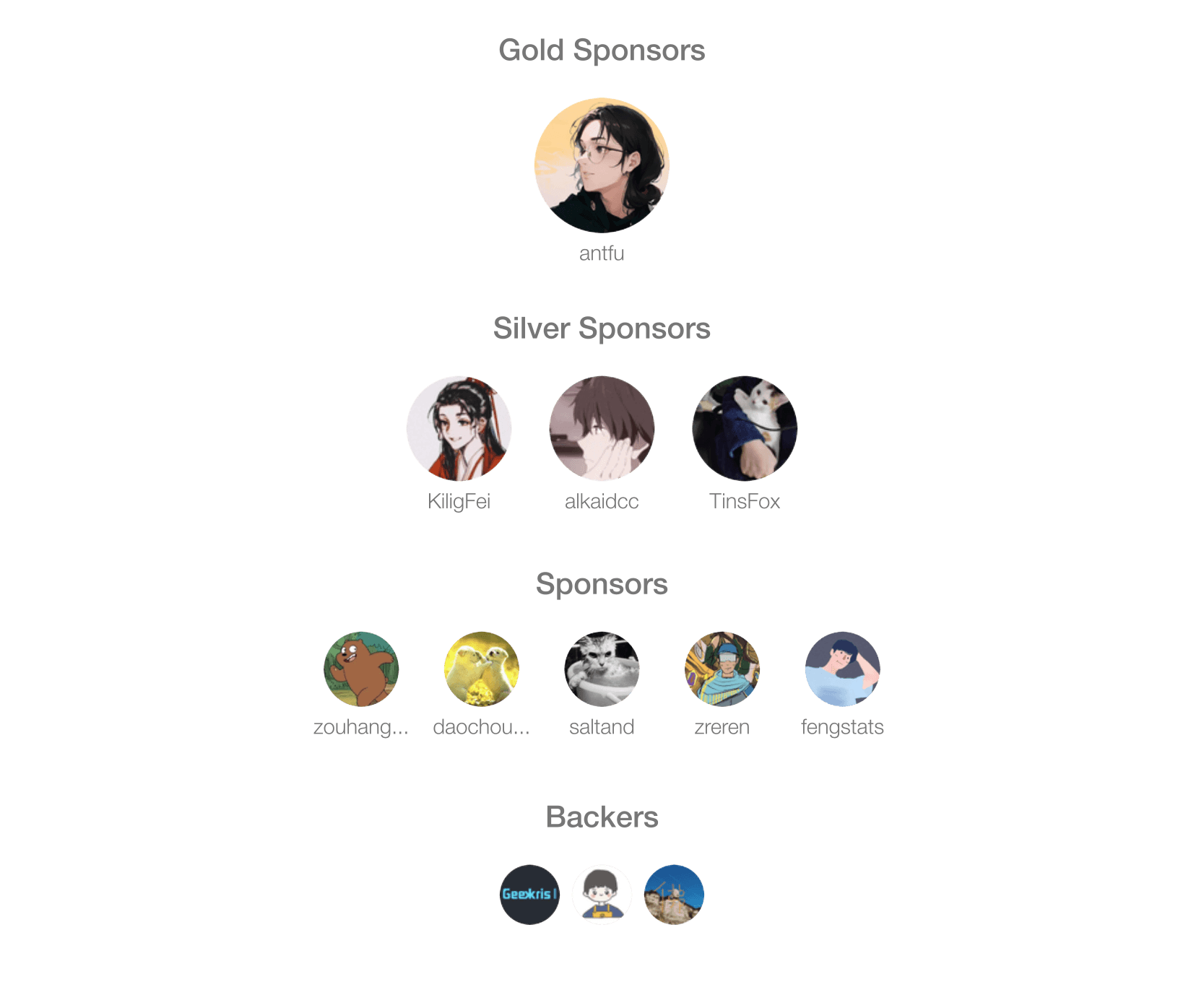Stream Monaco
stream-monaco
Streaming Monaco Editor integration with Shiki syntax highlighting. Framework-agnostic core for Vue, React, Svelte, Solid, Preact, and Vanilla JS.
Introduction
stream-monaco provides a framework-agnostic core for integrating Monaco Editor with Shiki syntax highlighting, optimized for streaming updates and efficient highlighting. It works great without Vue, while also offering a Vue-friendly API and examples.
IMPORTANT: Since v0.0.32, updateCode is time-throttled by default (updateThrottleMs = 50) to reduce CPU usage under high-frequency streaming. Set updateThrottleMs: 0 in useMonaco() options to restore previous RAF-only behavior.
Note: Internally, reactivity now uses a thin adapter over alien-signals, so Vue is no longer a hard requirement at runtime for the core logic. Vue remains supported, but is an optional peer dependency. This makes the package more portable in non-Vue environments while keeping the same API.
Features
- 🚀 Works without Vue (framework-agnostic core)
- 🌿 Ready to use with Vue 3 Composition API
- 🔁 Use in any framework: Vue, React, Svelte, Solid, Preact, or plain JS/TS
- 🎨 Shiki highlighting with TextMate grammars and VS Code themes
- 🌓 Dark/Light theme switching
- 📝 Streaming updates (append/minimal-edit)
- 🔀 Diff editor with efficient incremental updates
- 🗑️ Auto cleanup to avoid memory leaks
- 🔧 Highly configurable (all Monaco options)
- 🎯 Full TypeScript support
Quick API overview
The package exports helpers around theme/highlighter for advanced use:
registerMonacoThemes(themes, languages): Promise<Highlighter>— create or reuse a Shiki highlighter and register themes to Monaco. Returns a Promise resolving to the highlighter for reuse (e.g., rendering snippets).getOrCreateHighlighter(themes, languages): Promise<Highlighter>— get or create a highlighter (managed by internal cache). If you need to callcodeToHtmlorsetThememanually, use this and handle loading/errors.
Note:
- If the target theme is already included in the
themesyou passed touseMonaco(), callingmonaco.editor.setTheme(themeName)is fine. - If you switch to a theme that was not pre-registered (e.g. dynamic theme name like
andromeeda), preferawait setTheme(themeName)fromuseMonaco(). It will ensure the theme is registered, and when possible it will also try toloadThemeon the underlying Shiki highlighter to avoid "Theme not found, you may need to load it first" errors.
Config: useMonaco() does not auto-sync an external Shiki highlighter; if you need external Shiki snippets to follow theme changes, call getOrCreateHighlighter(...) and highlighter.setTheme(...) yourself.
API Reference
useMonaco() Returns
The useMonaco() function returns an object with the following methods:
Editor Management
createEditor(container, code, language)- Create and mount Monaco editor to a containercreateDiffEditor(container, originalCode, modifiedCode, language)- Create and mount Diff editorcleanupEditor()- Destroy editor and cleanup resourcesgetEditorView()- Get current editor instance (IStandaloneCodeEditor | null)getDiffEditorView()- Get current Diff editor instance (IStandaloneDiffEditor | null)getEditor()- Get Monaco's static editor object for calling static methods
Code Operations
updateCode(newCode, language)- Update editor content and language (incremental update when possible)appendCode(appendText, language?)- Append text to the end of editor (optimized for streaming)getCode()- Get current code from editor- Returns
stringfor normal editor - Returns
{ original: string, modified: string }for diff editor - Returns
nullif no editor exists - Use case: Get the latest code after user manually edits the editor or after programmatic updates
- Returns
Diff Editor Operations
updateDiff(originalCode, modifiedCode, language?)- Update both sides of diff editorupdateOriginal(newCode, language?)- Update only the original sideupdateModified(newCode, language?)- Update only the modified sideappendOriginal(appendText, language?)- Append to original side (streaming)appendModified(appendText, language?)- Append to modified side (streaming)getDiffModels()- Get both diff models:{ original, modified }
Theme & Language
setTheme(theme)- Switch editor theme (returns Promise)setLanguage(language)- Switch editor languagegetCurrentTheme()- Get current theme name
Performance Control
setUpdateThrottleMs(ms)- Change update throttle at runtimegetUpdateThrottleMs()- Get current throttle value
Diff streaming highlight tip
Monaco's diff computation is async and cancels/restarts when models change. If you stream updates too frequently (e.g. per token / every frame), the diff may only finish once streaming stops, so the difference highlights appear "at the end".
- Set
diffUpdateThrottleMs(default: 50) to let the diff worker complete intermediate computations during streaming. - Set it to
0to restore pure RAF batching (most responsive, but may delay diff highlights under heavy streaming).
Install
pnpm add stream-monaco
# or
npm install stream-monaco
# or
yarn add stream-monaco
Note: Vue is optional. If you don't use Vue, you don't need to install it.
Basic usage (Vue)
<script setup lang="ts">
import { onMounted, ref, watch } from 'vue'
import { useMonaco } from 'stream-monaco'
const props = defineProps<{
code: string
language: string
}>()
const codeEditor = ref<HTMLElement>()
const { createEditor, updateCode, cleanupEditor } = useMonaco({
themes: ['vitesse-dark', 'vitesse-light'],
languages: ['javascript', 'typescript', 'vue', 'python'],
readOnly: false,
MAX_HEIGHT: 600,
})
onMounted(async () => {
if (codeEditor.value) {
await createEditor(codeEditor.value, props.code, props.language)
}
})
watch(
() => [props.code, props.language],
([newCode, newLanguage]) => {
updateCode(newCode, newLanguage)
},
)
</script>
<template>
<div ref="codeEditor" class="monaco-editor-container" />
</template>
<style scoped>
.monaco-editor-container {
border: 1px solid #e0e0e0;
border-radius: 4px;
}
</style>
Basic usage (React)
import { useEffect, useRef } from 'react'
import { useMonaco } from 'stream-monaco'
export function MonacoEditor() {
const containerRef = useRef<HTMLDivElement>(null)
const { createEditor, cleanupEditor } = useMonaco({
themes: ['vitesse-dark', 'vitesse-light'],
languages: ['typescript', 'javascript'],
})
useEffect(() => {
if (containerRef.current)
createEditor(containerRef.current, 'console.log("Hello, Monaco!")', 'typescript')
return () => cleanupEditor()
}, [])
return <div ref={containerRef} style={{ height: 500, border: '1px solid #e0e0e0' }} />
}
Note: Svelte, Solid, and Preact integrations follow the same pattern — create a container element, call createEditor on mount, and cleanupEditor on unmount.
Full config example (Vue)
<script setup lang="ts">
import type { MonacoLanguage, MonacoTheme } from 'stream-monaco'
import { onMounted, ref } from 'vue'
import { useMonaco } from 'stream-monaco'
const editorContainer = ref<HTMLElement>()
const {
createEditor,
updateCode,
setTheme,
setLanguage,
getCurrentTheme,
getEditor,
getEditorView,
getCode,
cleanupEditor,
} = useMonaco({
themes: ['github-dark', 'github-light'],
languages: ['javascript', 'typescript', 'python', 'vue', 'json'],
MAX_HEIGHT: 500,
readOnly: false,
isCleanOnBeforeCreate: true,
onBeforeCreate: (monaco) => {
console.log('Monaco editor is about to be created', monaco)
return []
},
fontSize: 14,
lineNumbers: 'on',
wordWrap: 'on',
minimap: { enabled: false },
scrollbar: {
verticalScrollbarSize: 10,
horizontalScrollbarSize: 10,
alwaysConsumeMouseWheel: false,
},
revealDebounceMs: 75,
})
onMounted(async () => {
if (editorContainer.value) {
const editor = await createEditor(
editorContainer.value,
'console.log("Hello, Monaco!")',
'javascript',
)
console.log('Editor created:', editor)
}
})
async function switchTheme(theme: MonacoTheme) {
await setTheme(theme)
// await setTheme(theme, true) // force re-apply even if same
}
function switchLanguage(language: MonacoLanguage) {
setLanguage(language)
}
function updateEditorCode(code: string, language: string) {
updateCode(code, language)
}
const currentTheme = getCurrentTheme()
console.log('Current theme:', currentTheme)
const monacoEditor = getEditor()
console.log('Monaco editor API:', monacoEditor)
const editorInstance = getEditorView()
console.log('Editor instance:', editorInstance)
// Get current code from editor (useful after user manually edits)
function getCurrentCode() {
const code = getCode()
if (code) {
console.log('Current code:', code)
return code
}
return null
}
</script>
<template>
<div>
<div class="controls">
<button @click="switchTheme('github-dark')">
Dark
</button>
<button @click="switchTheme('github-light')">
Light
</button>
<button @click="switchLanguage('typescript')">
TypeScript
</button>
<button @click="switchLanguage('python')">
Python
</button>
</div>
<div ref="editorContainer" class="editor" />
</div>
</template>
Get current code (getCode)
After creating an editor, you can retrieve the current code content at any time using getCode(). This is especially useful when users manually edit the editor content:
<script setup lang="ts">
import { onMounted, ref } from 'vue'
import { useMonaco } from 'stream-monaco'
const container = ref<HTMLElement>()
const { createEditor, updateCode, getCode, cleanupEditor } = useMonaco({
themes: ['vitesse-dark', 'vitesse-light'],
languages: ['javascript', 'typescript'],
})
onMounted(async () => {
if (container.value) {
await createEditor(container.value, 'console.log("hello")', 'javascript')
}
})
// Get current code after updates or user edits
function handleSubmit() {
const currentCode = getCode()
if (currentCode) {
console.log('Submitting code:', currentCode)
// Send to API, save to storage, etc.
}
}
// Update code programmatically
function replaceCode() {
updateCode('console.log("world")', 'javascript')
// Get the new code
setTimeout(() => {
const newCode = getCode()
console.log('Updated code:', newCode)
}, 100)
}
</script>
<template>
<div>
<div ref="container" class="editor" />
<button @click="handleSubmit">Submit Code</button>
<button @click="replaceCode">Replace Code</button>
</div>
</template>
For Diff editors, getCode() returns both sides:
const { createDiffEditor, getCode } = useMonaco()
await createDiffEditor(container, 'old code', 'new code', 'javascript')
const codes = getCode()
// codes = { original: 'old code', modified: 'new code' }
Diff editor quick start (Vue)
<script setup lang="ts">
import { onMounted, ref } from 'vue'
import { useMonaco } from 'stream-monaco'
const container = ref<HTMLElement>()
const {
createDiffEditor,
updateDiff,
updateOriginal,
updateModified,
getDiffEditorView,
cleanupEditor,
} = useMonaco({
themes: ['vitesse-dark', 'vitesse-light'],
languages: ['javascript', 'typescript'],
readOnly: true,
MAX_HEIGHT: 500,
})
const original = `export function add(a: number, b: number) {\n return a + b\n}`
const modified = `export function add(a: number, b: number) {\n return a + b\n}\n\nexport function sub(a: number, b: number) {\n return a - b\n}`
onMounted(async () => {
if (container.value)
await createDiffEditor(container.value, original, modified, 'typescript')
})
</script>
<template>
<div ref="container" class="diff-editor" />
</template>
Shiki highlighter (advanced)
If you also render Shiki snippets outside Monaco:
import { registerMonacoThemes } from 'stream-monaco'
const highlighter = await registerMonacoThemes(allThemes, allLanguages)
// later on theme switch
monaco.editor.setTheme('vitesse-dark')
await highlighter.setTheme('vitesse-dark')
// re-render snippets via highlighter.codeToHtml(...)
Streaming performance tips
After 0.0.32, more fine-grained controls:
updateThrottleMs(default 50): time-based throttle forupdateCode. Set 0 for RAF-only.minimalEditMaxChars: cap for attempting minimal replace before falling back tosetValue.minimalEditMaxChangeRatio: fallback to full replace when change ratio is high.
useMonaco({
updateThrottleMs: 50,
minimalEditMaxChars: 200000,
minimalEditMaxChangeRatio: 0.25,
})
Auto-reveal options for streaming append:
revealDebounceMs(default 75)revealBatchOnIdleMs(optional final reveal)revealStrategy: "bottom" | "centerIfOutside" (default) | "center"
For pure tail-append, prefer explicit appendCode / appendOriginal / appendModified.
Best practices
- Performance: only load required languages
const { createEditor } = useMonaco({
languages: ['javascript', 'typescript'],
themes: ['vitesse-dark', 'vitesse-light'],
})
- Memory management: dispose on unmount
<script setup>
import { onUnmounted } from 'vue'
import { useMonaco } from 'stream-monaco'
const { cleanupEditor } = useMonaco()
onUnmounted(() => {
cleanupEditor()
})
</script>
- Follow system theme (via your own dark state) and call
setThemeaccordingly.
Use without Vue (Vanilla)
You can use the core in any environment. Here's a plain TypeScript/HTML example:
import { useMonaco } from 'stream-monaco'
const container = document.getElementById('editor')!
const { createEditor, updateCode, setTheme, cleanupEditor } = useMonaco({
themes: ['vitesse-dark', 'vitesse-light'],
languages: ['javascript', 'typescript'],
MAX_HEIGHT: 500,
})
await createEditor(container, 'console.log("Hello")', 'javascript')
updateCode('console.log("World")', 'javascript')
await setTheme('vitesse-light')
// later
cleanupEditor()
<div id="editor" style="height: 500px; border: 1px solid #e5e7eb;"></div>
<script type="module" src="/main.ts"></script>
Migration notes
- v0.0.34+: Internal reactivity is implemented via a thin adapter over
alien-signals, removing the hard dependency on Vue. Vue remains fully supported but is optional. No breaking changes to the public API.
Troubleshooting
- Editor invisible after build: configure Monaco web workers correctly.
- Diff editor renders blank during early mount/streaming: ensure Monaco workers are configured before
createEditor/createDiffEditor(e.g. callpreloadMonacoWorkers()as early as possible). - Theme not applied: ensure theme name is included in
themes. - Language highlighting missing: ensure the language is included and supported by Shiki.
Vue CLI 4 (Webpack 4)
Webpack 4 cannot parse import.meta.url. Use the stream-monaco/legacy entry (no import.meta) and configure Monaco workers in your app.
Recommended: use monaco-editor-webpack-plugin.
pnpm add -D monaco-editor-webpack-plugin
vue.config.js:
const MonacoWebpackPlugin = require('monaco-editor-webpack-plugin')
module.exports = {
configureWebpack: {
plugins: [
new MonacoWebpackPlugin({
languages: ['json', 'css', 'html', 'typescript'],
}),
],
},
}
And call once early (e.g. main.ts):
import { preloadMonacoWorkers } from 'stream-monaco/legacy'
preloadMonacoWorkers()
If you load Monaco via CDN/AMD (e.g. <script src=".../vs/loader.js">), stream-monaco/legacy also includes a best-effort auto worker setup that creates a same-origin blob: worker and importScripts() Monaco’s vs/base/worker/workerMain.js. If auto-detection can’t find your Monaco base URL, call:
import { ensureMonacoWorkersLegacy } from 'stream-monaco/legacy'
ensureMonacoWorkersLegacy({ baseUrl: 'https://cdn.jsdelivr.net/npm/[email protected]/min/' })
Development
git clone https://github.com/Simon-He95/stream-monaco.git
pnpm install
pnpm dev
pnpm build
:coffee:
License
Sponsors
Acknowledgements
Clearing shiki highlighter cache
The library caches Shiki highlighters internally to avoid recreating them for the same theme combinations. In long-running apps that dynamically create many combinations, you can clear the cache to free memory or reset state (e.g., in tests or on shutdown):
clearHighlighterCache()— clears the internal cachegetHighlighterCacheSize()— returns number of cached entries
Call clearHighlighterCache() only when highlighters are no longer needed; otherwise, the cache improves performance by reusing instances.