REPL Svelte README
This is a simple extension that allows you to upload svelte files to REPL. Simply choose files you want to upload, give REPL a name and you´re done.
Getting the token
In order to get the token, you'll need to do the following:
- Login to Svelte REPL:
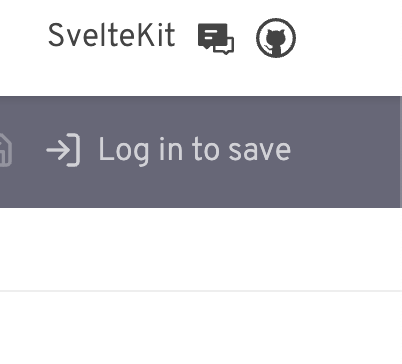
- Login and authorize app on github:
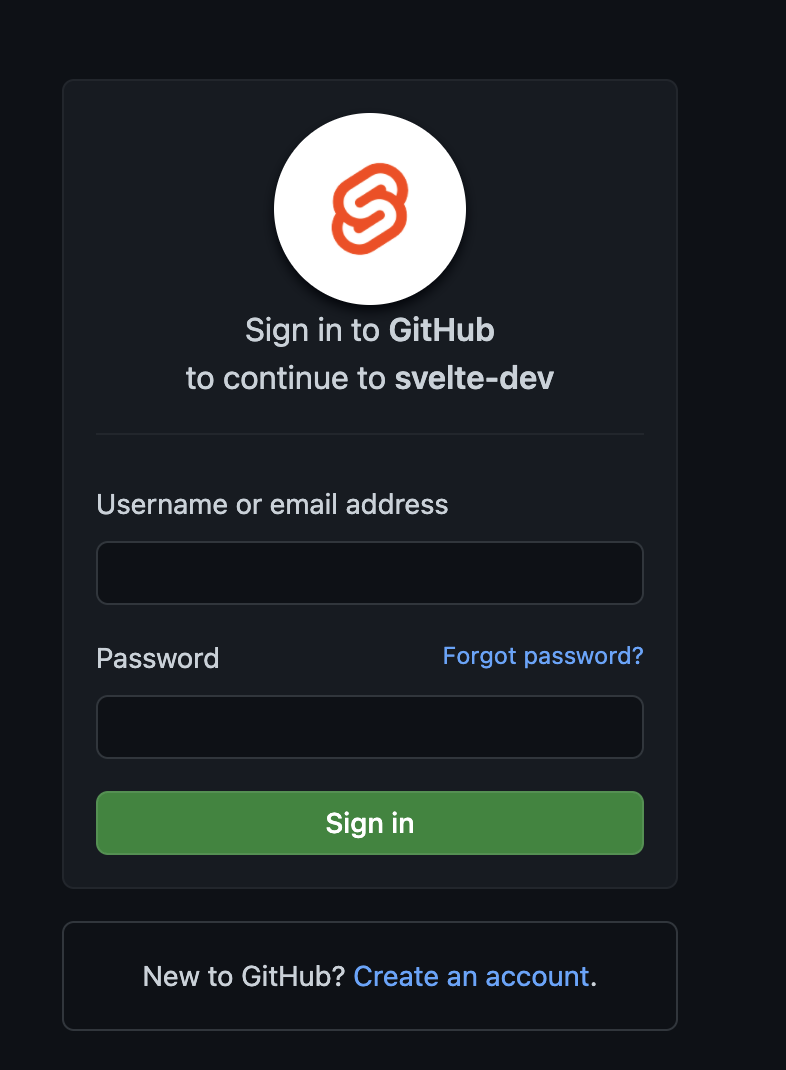
- When done, go Chrome dev tools (⌥⌘I) and copy only
valuefrom svelte.dev cookied. You don't need name (sid):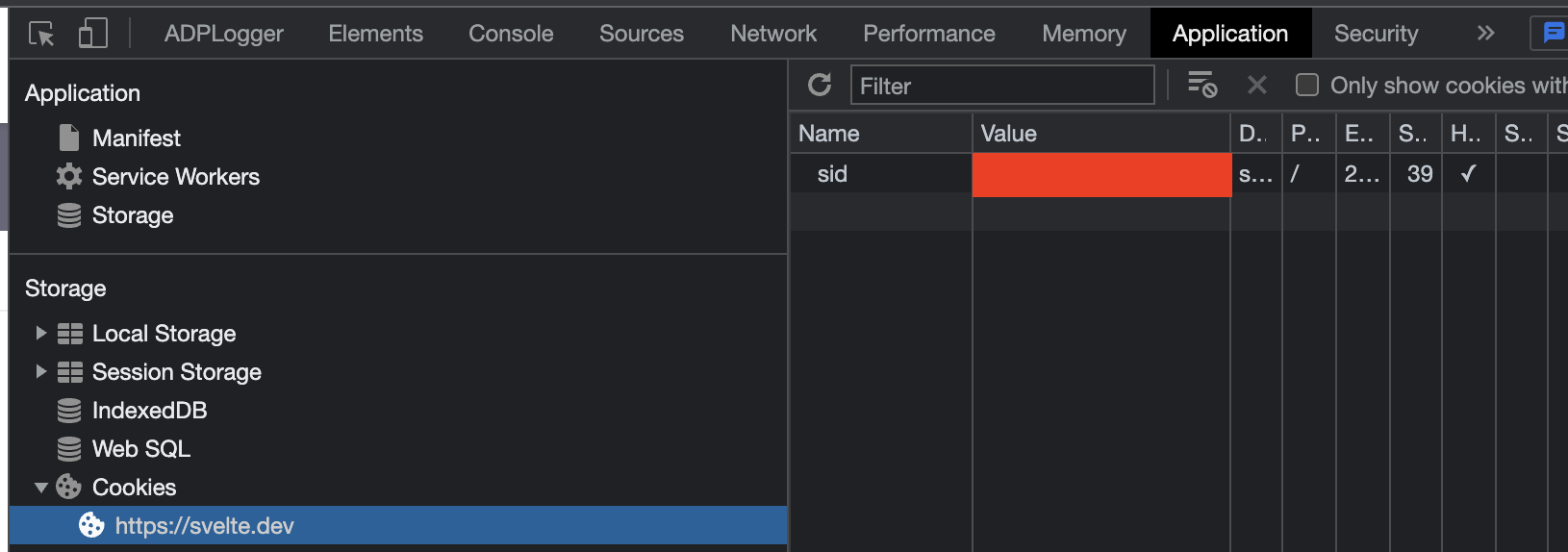
- In vscode settings, search for
replSvelteand paste in your token there. - Done 🥳
Using the extension:
- To upload a new gist, type
REPL Svelte: Upload REPL gistin command palette, choose workspace and upload files you want to upload. You will then get an url from new created REPL gist. - To delete a gist, type
REPL Svelte: Delete REPL gist(s)in command palette, and choose gists to delete. - To navigate to a specific gist, type
REPL Svelte: Navigate to REPL gistin command palette, and choose a gist you want to navigate to