Storage
A photo storage site made with Appwrite and SvelteKit.
Installation
1. Appwrite setup
- First, go to the Appwrite site.
- Create a project.
- Go to the "Storage" section and create a new "bucket".
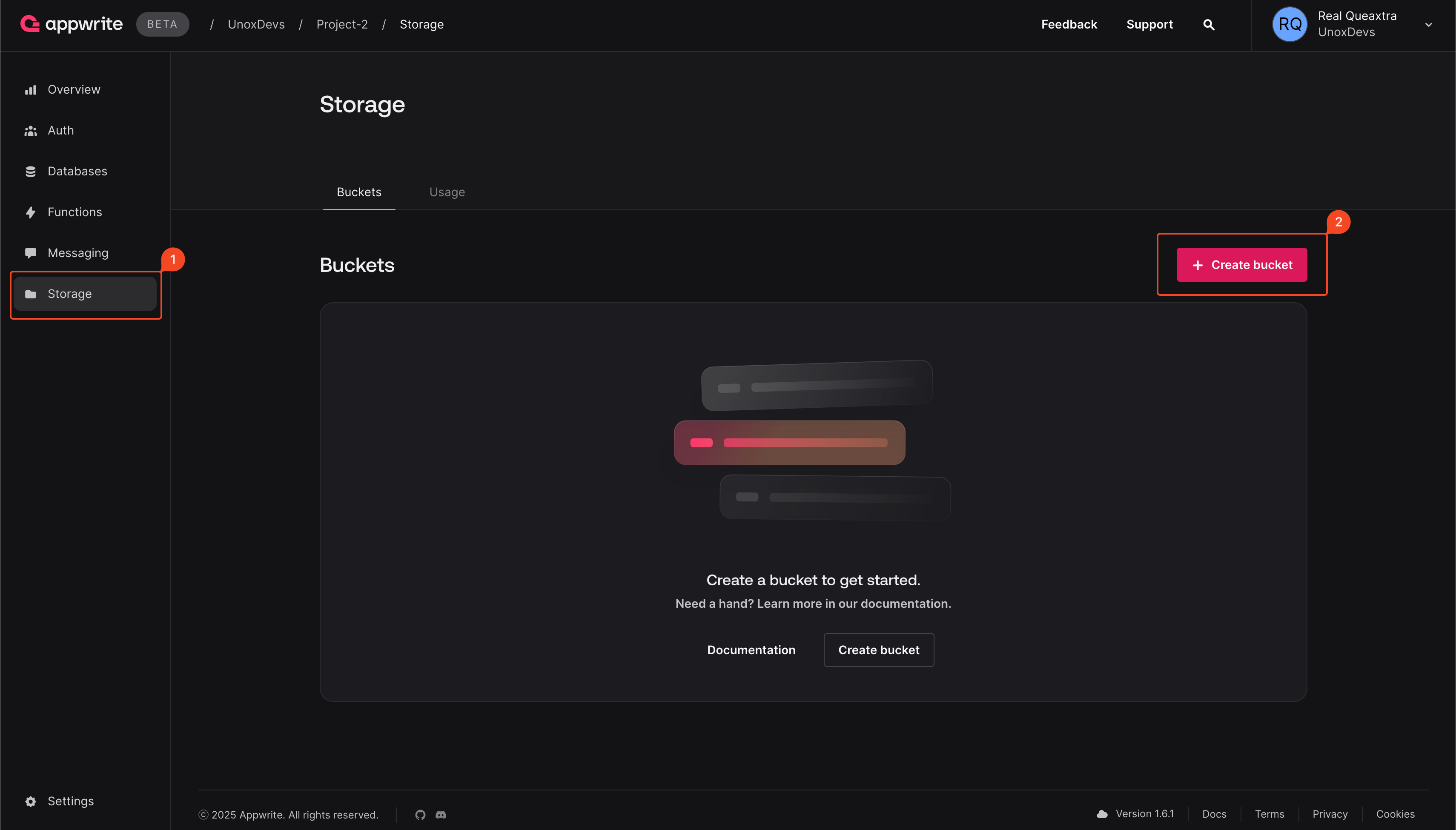
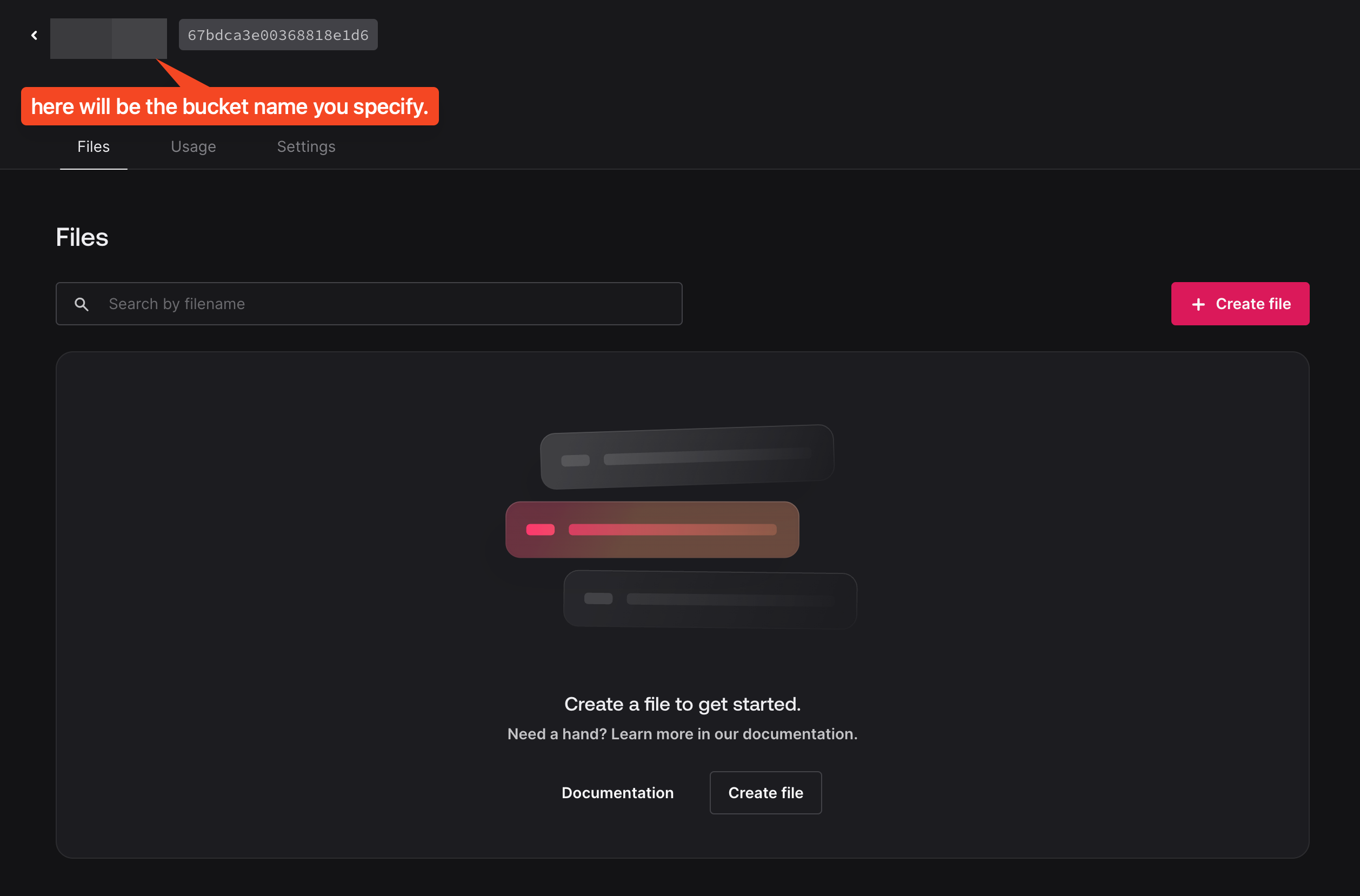
- After the "Bucket" is created, go to the "Permissions" section, enter one "Any" and one your own account name, and activate the "CREATE", "READ", "UPDATE" and "DELETE" sections.
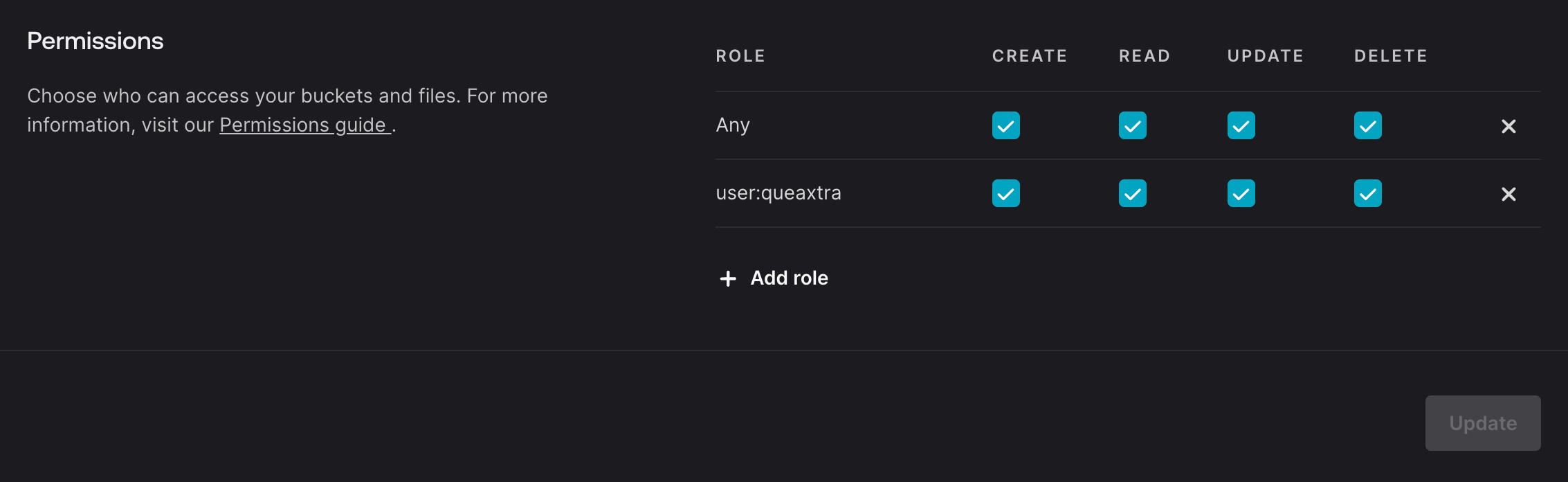
Create your account manually in the "Auth" section and specify it in the "Permissions" section as in the picture.
5. At the bottom, there is a section called "Allowed file extensions", check all the options in this section.
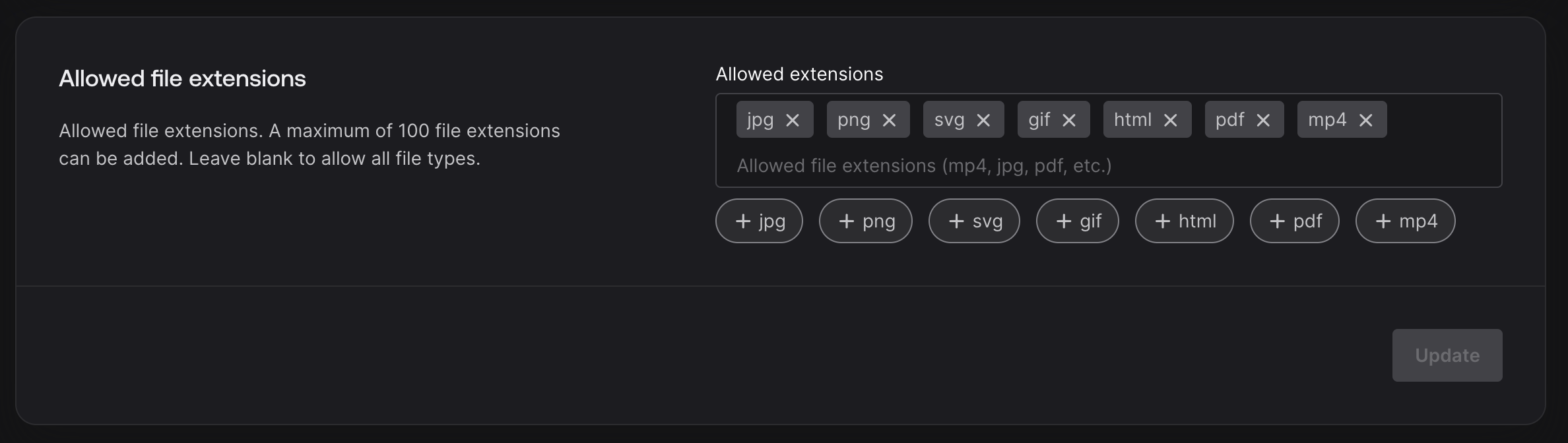 6. Appwrite setup is complete, now let's get the project ready to run on your own computer.
6. Appwrite setup is complete, now let's get the project ready to run on your own computer.
2. Project setup
Clone the project from Github.
git clone https://github.com/queaxtra/storage.gitAfter cloning the project, go to the project directory.
cd storageCreate a
.envfile and put the following information into it.# The value of the "bucket" you created in your Appwrite project. VITE_APP_BUCKET_ID= # The ID of the project you are working on on Appwrite. VITE_APP_PROJECT_ID=Use the following command to run the project.
npm run dev
Usage
After running the project, you can go to
http://localhost:5173. Here you will be prompted to log in to your account, you need to enter the information of the account you created on Appwrite.If you have successfully logged into your account, you can upload your photos from the
/dashboardsection.
Features
- Upload photos
- Delete photos
- Download photos
- View photos.
Contributing
This project is open source. If you would like to contribute, please create a "Pull Request".
License
The project is licensed under the MIT license.