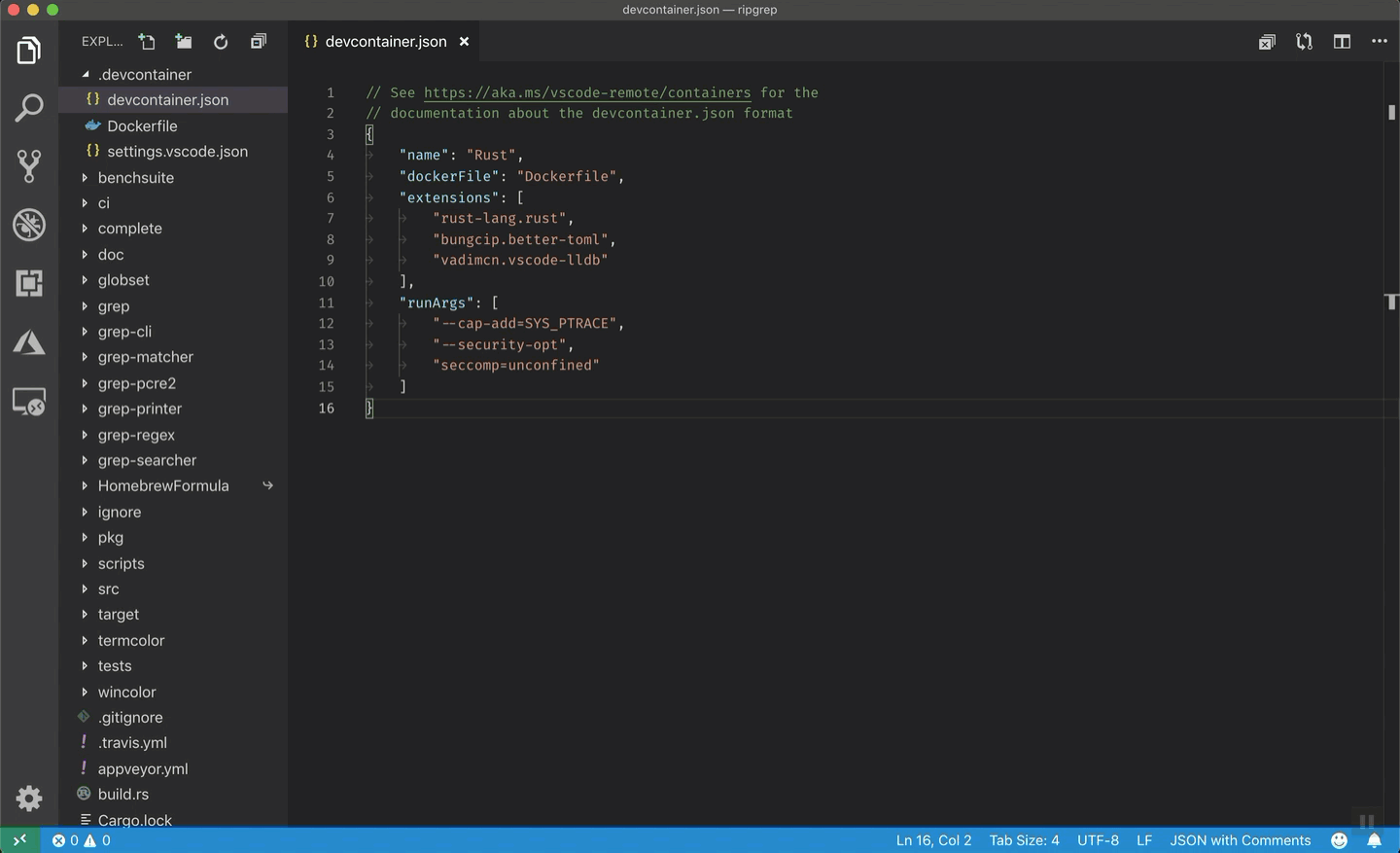Oktopus
🐙 Oktopus
🪧 Description
Store information and retrieve it quickly thanks to NLP techniques (open and light Transformers models, not OpenAI api key required 🤗) while visualizing your data source in a graph.
Our platform empowers you to find insight hidden at first sight by leveraging all your raw data as well as other text-based information sources. We use extremely lightweight models to reduce the environmental footprint of all your analysis operations. No need for huge resource-hungry LLMs that take forever on super expensive hardware to run, process documents in just a few milliseconds!
- 🐍 We used Python Backend (FastAPI). Powered by Sentence Transformers and Qdrant Vector Database.
- 💅 Svelte Front-End (Bulma components and Svelvet for points graph)
- 🐳 CI/CD Github workflows that deploys on Dockerhub and Digital Ocean when branches are merged with main on GitHub.
🚀 Quick Start
🐋 Using Docker
Use Docker (🐋💙) to launch the app:
docker run --rm -p 8080:8080 matesanz/oktopus:latest
👉 Then go to http://localhost:80
🐍 Using Pip
Use Pip (🐍💙) to launch the app:
git clone https://github.com/Matesanz/oktopus.git
cd oktopus
pip install .
uvicorn oktopus.main:app --reload
👉 Then go to http://localhost:80
🚀 Basic Usage
Oktopus is a python package that can be easyly installed with pip:
pip install git+https://github.com/Matesanz/oktopus.git
Then is as simple as:
import oktopus
📚 Documentation
To launch documentation:
mkdocs serve
👉 Then go to http://localhost:8000
📦 Installation
After cloning the repo, you can install the package using pip or poetry:
🐍 Using Pip
pip install .
🌹 Using Poetry
poetry install
🏗️ Development
🐋 Devcontainer Environment
It is possible to have a development environment up an ready using Docker and vscode:
Install remote containers in VSCode.
- Press
Ctrl+P - Paste
ext install ms-vscode-remote.remote-containers - Press
Enter
- Press
Run the docker in development in VSCode (wait, first time takes some time to run) :
F1 > Open Folder in Container Select the desired folder (backend, frontend...)
It automatically searches for de .devcontainer/devcontainer.json file in the root folder.
To apply changes made to the dockerfile or the devcontainer.json:
F1 > Rebuild Container
👍 It will install automatically oktopus in development mode and all the pre-commit hooks along all the tools needed for a correct development: black, isort, pylint, mypy, pytest...
🧑⚖️ Pre-Commit
In order to keep code and commits quality we enforce the use of pre-commit by doing:
pre-commit install
This will install a bunch of hooks that will check staged files (only the *.py staged files) to check that they stick to black, autopep8, isort and some other standards.
🙋 Author
🙋 Name: Move38
📩 Email: matesanz.cuadrado@gmail.com