Eslint Plugin Project Structure
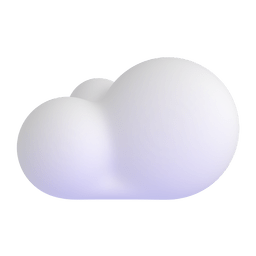
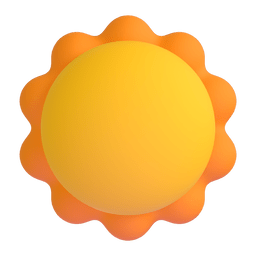
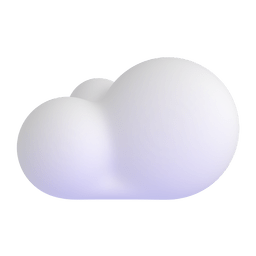
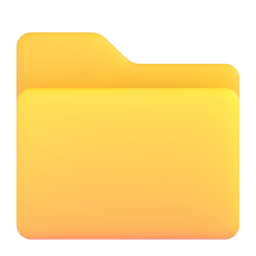

eslint‑plugin-project‑structure
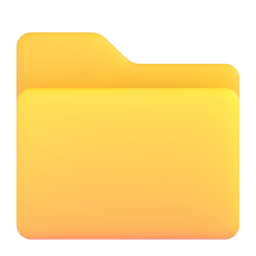

Powerful ESLint plugin with rules to help you achieve a scalable, consistent, and well-structured project.
Create your own framework! Define your folder structure, file composition, advanced naming conventions, and create independent modules.
Take your project to the next level and save time by automating the review of key principles of a healthy project!
📋 General information
🎮 Playground for eslint-plugin-project-structure rules.
Check the latest releases and stay updated with new features and changes.
Become part of the community!
Leave a ⭐ and share the link with your friends.
- If you have any questions or need help creating a configuration that meets your requirements, help.
- If you have found a bug or an error in the documentation, report issues.
- If you have an idea for a new feature or an improvement to an existing one, ideas.
- If you're interested in discussing project structures across different frameworks or want to vote on a proposed idea, discussions.
📚 Documentation
- project-structure/folder-structure
- project-structure/independent-modules
- project-structure/file-composition
project‑structure/folder‑structure
Enforce rules on folder structure to keep your project consistent, orderly and well thought out.

- Validation of folder structure. Any files/folders outside the structure will be considered an error.
- File/Folder name regex validation with features like wildcard
*and treating.as a character, along with other conveniences. - Build in case validation.
- Inheriting the folder's name. The file/folder inherits the name of the folder in which it is located. Option of adding your own prefixes/suffixes or changing the case.
- Enforcing the existence of a files/folders when a specific file/folder exists. For example, if
./src/Component.tsxexists, then./src/Component.test.tsxand./src/stories/Component.stories.tsxmust also exist. - Reusable rules for folder structures.
- An option to create a separate configuration file with TypeScript support.
- Forcing a nested/flat structure for a given folder.
- Support for all file extensions.
- Folder recursion. You can repeatedly nest a folder structure and set a limit on the nesting depth. There is also an option to change the rule at the final level, such as flattening the folder structure.
- Fewer repetitions and precise error messages, even for deeply nested folders (recursion), by representing the folder structure as a tree.
- Checking the length of paths and notifying when the limit is exceeded.
project‑structure/independent‑modules
A key principle of a healthy project is to prevent the creation of a massive dependency tree, where removing or editing one feature triggers a chain reaction that impacts the entire project.
Create modules where you control what can be imported into them. Eliminate unnecessary dependencies between folders or files to build truly independent functionalities.

- Creating modules in which you control what can be imported (e.g. types, functions, components of one functionality cannot be imported into another functionality).
- The ability to create very detailed rules, even for nested folder structures. Whether it's a large module, a sub-module, or a single file, there are no limitations.
- Support for all types of imports, including
require(),import(),jest.mock(), andjest.requireActual(), as well asExportAllDeclarationandExportNamedDeclaration. - Disabling external imports (node_modules) for a given module (Option to add exceptions).
- Non-relative/relative imports support.
- Built-in import resolver, so you don’t need to install any additional plugins. It also includes built-in configuration for the most popular file extensions, so you don’t have to configure anything manually.
- Reusable import patterns.
- Support for path aliases. The plugin will automatically detect your tsconfig.json and use your settings. There is also an option to enter them manually.
- An option to create a separate configuration file with TypeScript support.
project‑structure/file‑composition
Compose your ideal files!
Have full control over the order and quantity of selectors.
Define advanced naming conventions and prohibit the use of specific selectors in given files.

- File composition validation.
- Supported selectors:
class,function,arrowFunction,type,interface,enum,variable,variableExpression,propertyDefinition. - Inheriting the filename as the selector name. Option to add your own prefixes/suffixes, change the case, or remove parts of the filename.
- Prohibit the use of given selectors in a given file. For example,
**/*.consts.tsfiles can only contain variables,**/*.types.tsfiles can only contain interfaces and types. - Define the order in which your selectors should appear in a given file. Support for
--fixto automatically correct the order. - Rules for exported selectors, selectors in the root of the file and nested/all selectors in the file. They can be used together in combination.
- Enforcing a maximum of one main component/function/class per file.
- The ability to set a specific limit on the occurrence of certain selectors in the root of a given file.
- Selector name regex validation.
- Build in case validation.
- Different rules for different files.
- An option to create a separate configuration file with TypeScript support.

A big thank you to all the sponsors for your support! You give me the strength and motivation to keep going!
Thanks to you, I can help others create their ideal projects!





