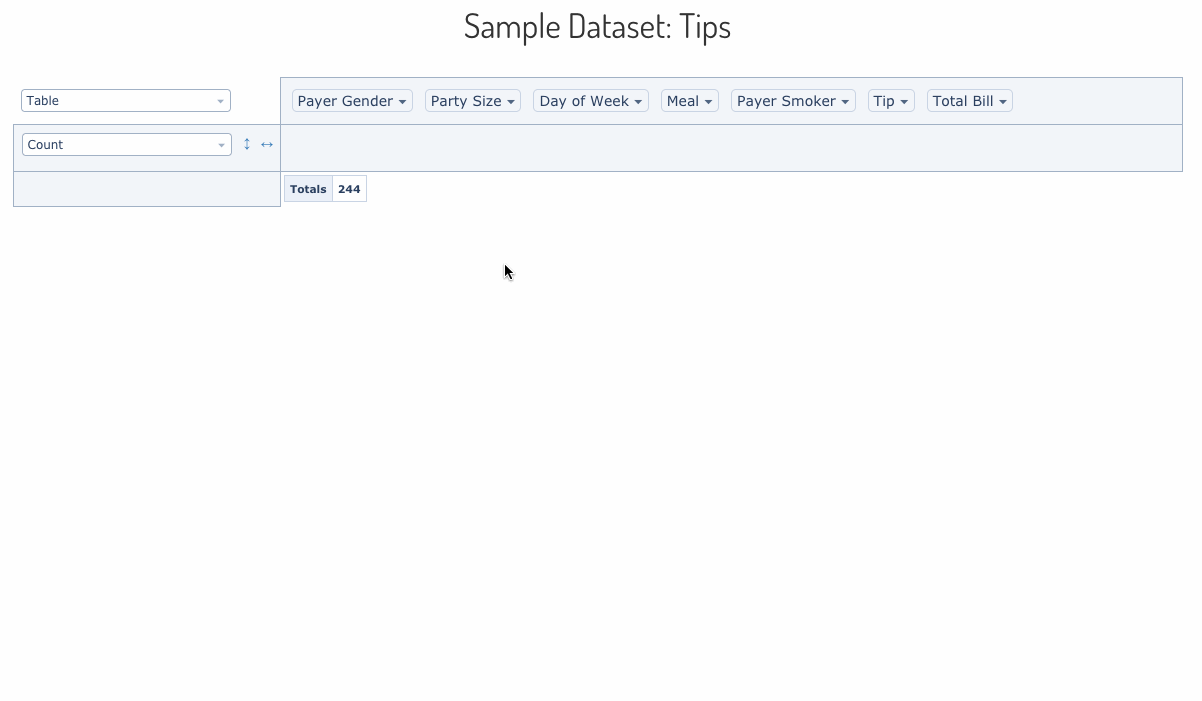svelte-pivottable
This is a Svelte component implementation of react-pivottable-grouping that is itself a fork of react-pivottable with added capacity of grouping and displaying subtotals.
svelte-pivottable
svelte-pivottable is a Svelte-based pivot table library with drag'n'drop functionality.
It is based on the original work of Nicolas Kruchten author of react-pivottable a React port of the jQuery-based PivotTable.js by the same author.
What does it do & where is the demo?
svelte-pivottable's function is to enable data exploration and analysis by
summarizing a data set into table or Plotly.js
chart with a true 2-d drag'n'drop UI, very similar to the one found in older
versions of Microsoft Excel.
A live demo can be found here.
How can I use it in my project?
Drag'n'drop UI with Table output only
Installation is via NPM or Yarn:
npm install --save svelte-pivottable
yarn add svelte-pivottable
Basic usage is as follows. Note that PivotTableUI is a "dumb component" that
maintains essentially no state of its own.
<script>
import { PivotTableUI } from "svelte-pivottable/PivotTableUI";
const options = {
// see documenation for supported options
};
// see documentation for supported input formats
const data = [
["attribute", "attribute2"],
["value1", "value2"],
];
</script>
<PivotTableUI {...options} {data}>
Drag'n'drop UI with Plotly charts as well as Table output
The Plotly plotly.js component can be passed in via dependency injection.
Important: If you build your project using webpack, you'll have to follow
these instructions
in order to successfully bundle plotly.js. See below for how to avoid having
to bundle plotly.js.
npm install --save plotly.js
To add the Plotly renderers to your app, you can use the following pattern:
<script>
import { PivotTableUI } from "svelte-pivottable/PivotTableUI";
import TableRenderers from "svelte-pivottable/TableRenderers";
import Plotly from "plotly.js";
import PlotlyRenderers from "svelte-pivottable/PlotlyRenderers";
// create Plotly renderers via dependency injection
const plotlyRenderers = PlotlyRenderers(Plotly);
// see documentation for supported input formats
const data = [
["attribute", "attribute2"],
["value1", "value2"],
];
</script>
<PivotTableUI
data={data}
renderers={Object.assign({}, TableRenderers, plotlyRenderers)}
/>
With external plotly.js
If you would rather not install and bundle plotly.js but rather get it into
your app via something like <script> tag, you can handle the dependency injection like this:
<script>
import { PivotTableUI } from "svelte-pivottable/PivotTableUI";
import TableRenderers from "svelte-pivottable/TableRenderers";
import PlotlyRenderers from "svelte-pivottable/PlotlyRenderers";
// create Plotly renderers via dependency injection
const plotlyRenderers = PlotlyRenderers(window.Plotly);
// see documentation for supported input formats
const data = [
["attribute", "attribute2"],
["value1", "value2"],
];
</script>
<PivotTableUI
data={data}
renderers={...TableRenderers, ...plotlyRenderers)}
/>
Properties and layered architecture
<PivotTableUI {...props} /><PivotTable {...props} /><Renderer {...props} />PivotData(props)
The interactive component provided by svelte-pivottable is PivotTableUI, but
output rendering is delegated to the non-interactive PivotTable component,
which accepts a subset of its properties. PivotTable can be invoked directly
and is useful for outputting non-interactive saved snapshots of PivotTableUI
configurations. PivotTable in turn delegates to a specific renderer component,
such as the default TableRenderer, which accepts a subset of the same
properties. Finally, most renderers will create PivotData object to
handle the actual computations, which also accepts a subset of the same props as
the rest of the stack.
Here is a table of the properties accepted by this stack, including an indication of which layer consumes each, from the bottom up:
| Layer | Key & Type | Default Value | Description |
|---|---|---|---|
PivotData |
data see below for formats |
(none, required) | data to be summarized |
PivotData |
rows array of strings |
[] |
attribute names to prepopulate in row area |
PivotData |
cols array of strings |
[] |
attribute names to prepopulate in cols area |
PivotData |
vals array of strings |
[] |
attribute names used as arguments to aggregator (gets passed to aggregator generating function) |
PivotData |
aggregators object of functions |
aggregators from Utilites |
dictionary of generators for aggregation functions in dropdown (see original PivotTable.js documentation) |
PivotData |
aggregatorName string |
first key in aggregators |
key to aggregators object specifying the aggregator to use for computations |
PivotData |
valueFilter object of arrays of strings |
{} |
object whose keys are attribute names and values are objects of attribute value-boolean pairs which denote records to include or exclude from computation and rendering; used to prepopulate the filter menus that appear on double-click |
PivotData |
sorters object or function |
{} |
accessed or called with an attribute name and can return a function which can be used as an argument to array.sort for output purposes. If no function is returned, the default sorting mechanism is a built-in "natural sort" implementation. Useful for sorting attributes like month names, see original PivotTable.js example 1 and original PivotTable.js example 2. |
PivotData |
rowOrder string |
"key_a_to_z" |
the order in which row data is provided to the renderer, must be one of "key_a_to_z", "value_a_to_z", "value_z_to_a", ordering by value orders by row total |
PivotData |
colOrder string |
"key_a_to_z" |
the order in which column data is provided to the renderer, must be one of "key_a_to_z", "value_a_to_z", "value_z_to_a", ordering by value orders by column total |
PivotData |
derivedAttributes object of functions |
{} |
defines derived attributes (see original PivotTable.js documentation) |
Renderer |
<any> |
(none, optional) | Renderers may accept any additional properties |
PivotTable |
renderers object of functions |
TableRenderers |
dictionary of renderer components |
PivotTable |
rendererName string |
first key in renderers |
key to renderers object specifying the renderer to use |
PivotTableUI |
onChange function |
(none, required) | function called every time anything changes in the UI, with the new value of the properties needed to render the new state. This function must be hooked into a state-management system in order for the "dumb" PivotTableUI component to work. |
PivotTableUI |
hiddenAttributes array of strings |
[] |
contains attribute names to omit from the UI |
PivotTableUI |
hiddenFromAggregators array of strings |
[] |
contains attribute names to omit from the aggregator arguments dropdowns |
PivotTableUI |
hiddenFromDragDrop array of strings |
[] |
contains attribute names to omit from the drag'n'drop portion of the UI |
PivotTableUI |
menuLimit integer |
500 | maximum number of values to list in the double-click menu |
PivotTableUI |
unusedOrientationCutoff integer |
85 | If the attributes' names' combined length in characters exceeds this value then the unused attributes area will be shown vertically to the left of the UI instead of horizontally above it. 0 therefore means 'always vertical', and Infinity means 'always horizontal'. |
Accepted formats for data
Arrays of objects
One object per record, the object's keys are the attribute names.
Note: missing attributes or attributes with a value of null are treated as
if the value was the string "null".
const data = [
{
attr1: "value1_attr1",
attr2: "value1_attr2",
//...
},
{
attr1: "value2_attr1",
attr2: "value2_attr2",
//...
},
//...
];
Arrays of arrays
One sub-array per record, the first sub-array contains the attribute names. If
subsequent sub-arrays are shorter than the first one, the trailing values are
treated as if they contained the string value "null". If subsequent sub-arrays
are longer than the first one, excess values are ignored. This format is
compatible with the output of CSV parsing libraries like PapaParse.
const data = [
["attr1", "attr2"],
["value1_attr1", "value1_attr2"],
["value2_attr1", "value2_attr2"],
//...
];
Functions that call back
The function will be called with a callback that takes an object as a parameter.
Note: missing attributes or attributes with a value of null are treated as
if the value was the string "null".
const data = function(callback) {
callback({
"attr1": "value1_attr1",
"attr2": "value1_attr2",
//...
});
callback({
"attr1": "value2_attr1",
"attr2": "value2_attr2",
//...
};
//...
};