Create an App with the Mistral API and Code GPT
This project implements a chat application using the Mistral API and CodeGPT, developed with Svelte.
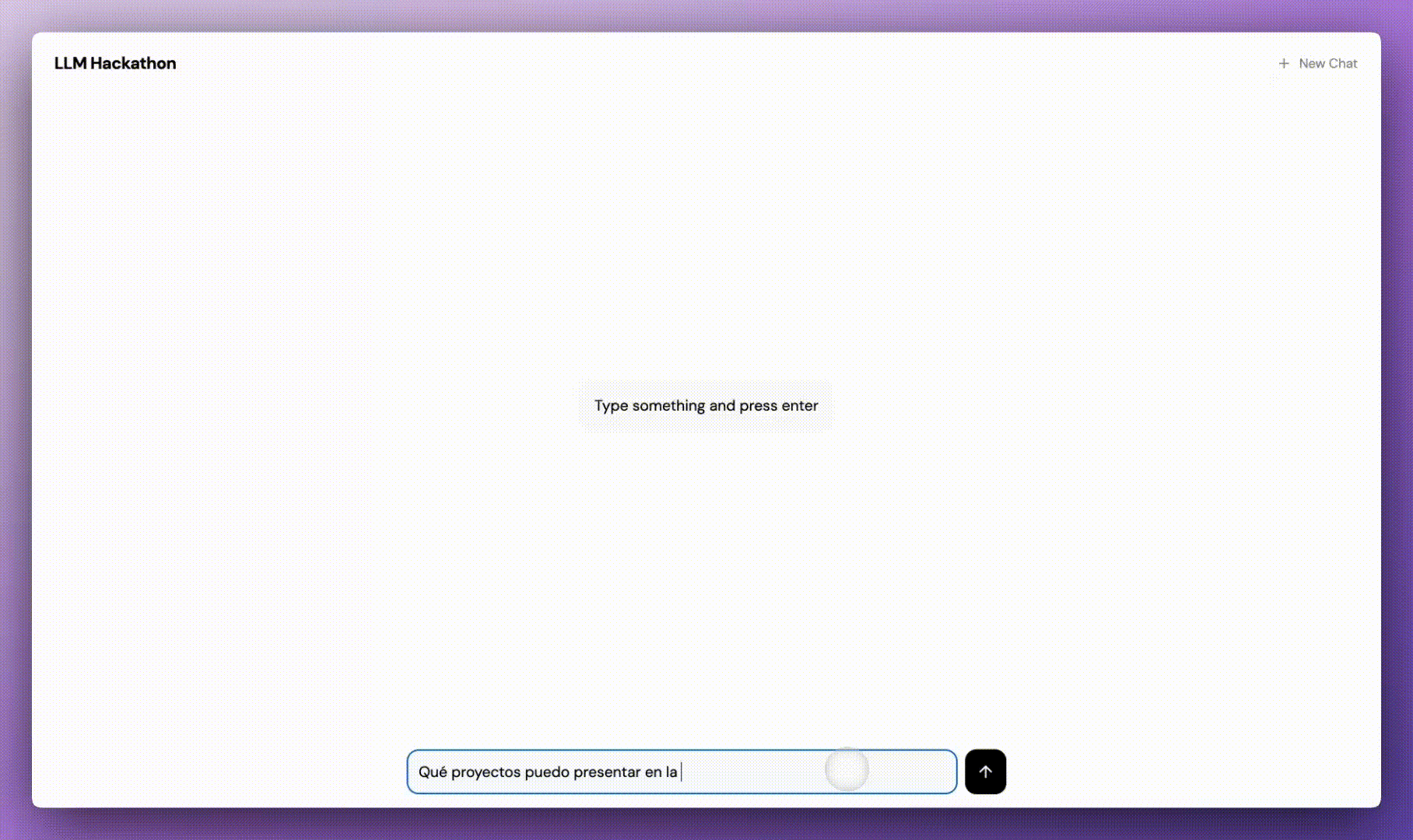
Prerequisites
To use this application you will need:
Project Introduction
- Request the Mistral API KEY
- Test: Request the models with an API call using a .http file in Mistral Endpoints
- Create an interaction with the model using the chat application in Svelte
Advanced Agents
- Create an AI Agent with CodeGPT
- Load the information to the agent
- Get the agent ID
- Get the CodeGPT API key
- Create an interaction with the agent using the chat application in Svelte
Useful Links
- 🎯 LLMHackathon
- 🔑 Mistral API Documentation
- 🎯 Mistral Endpoints
- 📚 Vercel AI SDK
- 🚀 CodeGPT Registration
- 📖 CodeGPT Documentation
- 📖 CodeGPT Documentation
- 🌐 Vercel Platform
- 🔐 OpenAI API
Installation and Configuration
Clone the repository
git clone https://github.com/gustavoespindola/llmhackathon
Enter the project folder
cd llmhackathon
Install dependencies
Everything you need to create a Svelte project, with the technology of create-svelte.
Once you have created a project and installed dependencies with npm install (or pnpm install or yarn)
npm install
Start the development server
npm run dev
# or to open automatically in the browser:
npm run dev -- --open
➜ Local: http://localhost:5173/
➜ Network: use --host to expose
➜ press h + enter to show help
The application will be available at http://localhost:5173/
Production Deployment
Build Preparation
Create production version
npm run build
npm run preview
``
For deployment, you may need to install an adapter for the specific environment.
**Deployment on Vercel**
Create an account on Vercel
Create a new project
Link with the repository
Configure environment variables
Execute the deployment
**Mas información sobre Vercel**
[Deploy Tutorial](https://vercel.com/docs/deployments/overview)