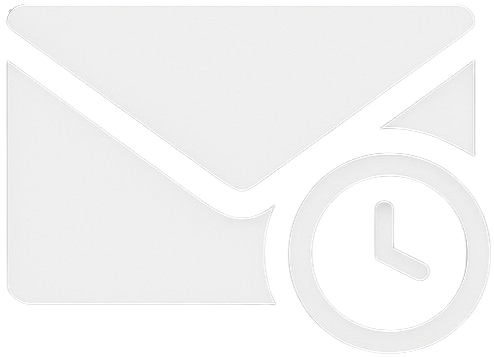🎯 Optional Frontend for EphemeralMail
This is a completely optional web interface for the EphemeralMail Backend API.
You don't need this frontend to use EphemeralMail! The backend API works perfectly with:
- Your own custom frontend
- Mobile apps
- CLI tools
- Direct API integration
✨ Why Use This Frontend?
- 🎨 Beautiful Interface - Modern, clean design that's a pleasure to use
- 📱 Mobile-First - Responsive design that works perfectly on all devices
- ⚡ Lightning Fast - Built with Svelte and Vite for optimal performance
- 🌙 Dark Mode - Toggle between light and dark themes
- 📧 Real-time Updates - Live email checking and updates
- 💾 Smart Storage - Local storage with backend synchronization
- 🔄 PWA Ready - Progressive Web App capabilities
- 📧 Real-time Updates - Live email checking and updates
- 💾 Smart Storage - Local storage with backend synchronization
- 🔄 PWA Ready - Progressive Web App capabilities
- 🎯 Smart Navigation - Three-panel layout optimized for all screen sizes
📋 Prerequisites
Required:
- EphemeralMail Backend running
- Node.js 18+
The backend MUST be running before you can use this frontend!
🚀 Quick Deployment Guide
This guide helps you avoid the common pitfalls we encountered during deployment.
Option 1: Production VPS Deployment (Recommended)
Step 1: Deploy the Backend First
# On your VPS - Deploy the backend API first
git clone https://github.com/tacssuki/EphemeralMail.git
cd EphemeralMail
sudo ./deploy.sh yourdomain.com
Step 2: Deploy the Frontend
# On your VPS - Deploy this frontend
git clone https://github.com/tacssuki/EphemeralMail-svelte.git
cd EphemeralMail-svelte
# Configure for production
cp .env.example .env
nano .env
Step 3: Configure Environment
# .env file
VITE_API_URL=https://yourdomain.com
⚠️ CRITICAL: Make sure VITE_API_URL does NOT end with /api - just your domain!
Step 4: Build and Deploy
# Install dependencies
npm install
# Build for production
npm run build
# Create deployment directory
sudo mkdir -p /opt/ephemeral-mail-frontend
sudo cp -r dist/* /opt/ephemeral-mail-frontend/
sudo chown -R www-data:www-data /opt/ephemeral-mail-frontend
# Install PM2 for serving
sudo npm install -g pm2 serve
# Start serving the frontend
pm2 serve /opt/ephemeral-mail-frontend 3000 --name "ephemeral-mail-frontend" --spa
pm2 startup
pm2 save
Step 5: Configure Nginx
Add to your Nginx configuration:
server {
listen 443 ssl;
server_name yourdomain.com;
# SSL configuration (already set up by backend deploy.sh)
ssl_certificate /etc/letsencrypt/live/yourdomain.com/fullchain.pem;
ssl_certificate_key /etc/letsencrypt/live/yourdomain.com/privkey.pem;
# API routes (backend)
location /api/ {
proxy_pass http://localhost:4444/;
proxy_http_version 1.1;
proxy_set_header Upgrade $http_upgrade;
proxy_set_header Connection 'upgrade';
proxy_set_header Host $host;
proxy_set_header X-Real-IP $remote_addr;
proxy_set_header X-Forwarded-For $proxy_add_x_forwarded_for;
proxy_set_header X-Forwarded-Proto $scheme;
proxy_cache_bypass $http_upgrade;
}
# Frontend (serves from root)
location / {
proxy_pass http://localhost:3000;
proxy_http_version 1.1;
proxy_set_header Upgrade $http_upgrade;
proxy_set_header Connection 'upgrade';
proxy_set_header Host $host;
proxy_cache_bypass $http_upgrade;
}
}
Step 6: Test and Verify
# Reload Nginx
sudo nginx -t && sudo systemctl reload nginx
# Test the frontend
curl -I https://yourdomain.com
# Should return 200 OK
# Test API through frontend
curl -I https://yourdomain.com/api/health
# Should return 200 OK
# Check PM2 status
pm2 status
Option 2: Local Development
Step 1: Start Backend
# In terminal 1 - Start the backend
cd /path/to/EphemeralMail
npm run dev
# Backend runs on http://localhost:4444
Step 2: Start Frontend
# In terminal 2 - Start the frontend
cd /path/to/EphemeralMail-svelte
npm install
# Configure for local development (optional)
cp .env.example .env
# Edit .env if your backend runs on different port
# Start development server
npm run dev
# Frontend runs on http://localhost:4173
Step 3: Visit and Test
- Open http://localhost:4173
- Generate a test email
- Send an email to that address
- Check if it appears in the interface
⚙️ Configuration
Environment Variables
Create a .env file:
# API Configuration
VITE_API_URL=https://yourdomain.com
# Development alternatives:
# VITE_API_URL=http://localhost:4444
# VITE_API_URL=https://api.yourdomain.com
Important Notes:
- ✅ Correct:
VITE_API_URL=https://yourdomain.com - ❌ Wrong:
VITE_API_URL=https://yourdomain.com/api - ❌ Wrong:
VITE_API_URL=https://yourdomain.com/api/
The frontend automatically appends /api to the base URL.
Backend CORS Configuration
Ensure your backend's .env includes your frontend domain:
# In your backend's .env file
ALLOWED_ORIGINS=https://yourdomain.com,http://localhost:4173,http://localhost:3000
🎨 Interface Overview
Three-Panel Layout
🗂️ Left Panel: Email Addresses (320px)
- List of all generated temporary email addresses
- Click to select and view emails for that address
- Copy email address to clipboard button
- Generate new email addresses button
- Dark mode toggle (desktop)
📥 Middle Panel: Email Inbox (320px)
- Shows emails received for the selected email address
- Email preview with subject, sender, and timestamp
- Unread email indicators (blue dots)
- Refresh and delete options
- Dark mode support
📖 Right Panel: Email Viewer (Remaining space)
- Full email content display with maximum space
- Support for both HTML and text emails
- Attachment information
- Email metadata (from, to, date)
- Dark mode optimized typography
Features
- Smart Mobile Layout - Panels stack and adapt on smaller screens
- Dark Mode - Automatic system detection + manual toggle
- Real-time Updates - Emails refresh every 30 seconds
- Local Storage - Remembers your email addresses between visits
- Copy to Clipboard - One-click copying of email addresses
- Email Management - Delete individual emails or entire addresses
🧪 Testing Your Deployment
1. Frontend Health Check
# Test frontend loading
curl -I https://yourdomain.com
# Should return: 200 OK
# Test that it serves the app
curl https://yourdomain.com | grep "EphemeralMail"
# Should find the app title
2. API Integration Test
# Test API through the same domain
curl https://yourdomain.com/api/health
# Should return: {"status": "healthy", ...}
# Test CORS by checking response headers
curl -I -H "Origin: https://yourdomain.com" https://yourdomain.com/api/health
# Should include: Access-Control-Allow-Origin: https://yourdomain.com
3. End-to-End Test
- Visit your frontend: https://yourdomain.com
- Generate email: Click "Generate New Email"
- Send test email: Use sendmail or another email client
- Check reception: Email should appear in the interface within 30 seconds
Manual test email:
# Replace with your generated email address
echo "Subject: Test Email
This is a test email from the deployment." | sendmail [email protected]
🔧 Build & Deployment Scripts
Development Scripts
npm run dev # Start development server (port 4173)
npm run dev:3000 # Start development server (port 3000)
npm run dev:5173 # Start development server (port 5173)
npm run build # Build for production
npm run preview # Preview production build locally
Production Build Process
# 1. Install dependencies
npm install
# 2. Configure environment
cp .env.example .env
# Edit .env with your settings
# 3. Build for production
npm run build
# Creates optimized files in dist/
# 4. Test production build locally
npm run preview
# Serves on http://localhost:4173
# 5. Deploy to server
# Copy dist/ contents to your web server
Automated Deployment Script
Use the included deployment script:
#!/bin/bash
DOMAIN=${1:-localhost}
FRONTEND_DIR="/opt/ephemeral-mail-frontend"
echo "🎨 Deploying EphemeralMail Frontend..."
echo "📍 Domain: $DOMAIN"
# Clone or update repository
if [ -d "$FRONTEND_DIR" ]; then
echo "📦 Updating existing installation..."
cd $FRONTEND_DIR
git pull
else
echo "📦 Fresh installation..."
git clone https://github.com/tacssuki/EphemeralMail-svelte.git $FRONTEND_DIR
cd $FRONTEND_DIR
fi
# Install dependencies
npm install
# Configure environment
echo "VITE_API_URL=https://$DOMAIN" > .env
# Build for production
npm run build
# Set up serving with PM2
sudo npm install -g pm2 serve
pm2 delete ephemeral-mail-frontend 2>/dev/null || true
pm2 serve dist 3000 --name "ephemeral-mail-frontend" --spa
pm2 startup
pm2 save
echo "✅ Frontend deployed successfully!"
echo "🌐 Configure Nginx to proxy / to http://localhost:3000"
echo "🔗 Frontend will be available at: https://$DOMAIN"
Usage:
chmod +x deploy.sh
sudo ./deploy.sh yourdomain.com
🐛 Troubleshooting
Common Issues & Solutions
1. Frontend loads but can't connect to API
# Check API URL configuration
cat .env
# Should show: VITE_API_URL=https://yourdomain.com (no /api at the end)
# Check if API is accessible
curl https://yourdomain.com/api/health
# Check browser network tab for CORS errors
# Open browser dev tools → Network tab → look for red entries
2. CORS errors in browser console
# Check backend CORS configuration
ssh your-vps
cd /opt/ephemeral-mail
grep ALLOWED_ORIGINS .env
# Should include your frontend domain
# Update backend CORS
echo "ALLOWED_ORIGINS=https://yourdomain.com,http://localhost:4173" >> .env
pm2 restart ephemeral-mail
3. Frontend not loading (404 errors)
# Check if frontend service is running
pm2 status
# Check if PM2 is serving files correctly
curl -I http://localhost:3000
# Should return 200 OK
# Check Nginx configuration
sudo nginx -t
sudo systemctl reload nginx
4. Build errors
# Clear cache and reinstall
rm -rf node_modules package-lock.json
npm install
# Check Node.js version
node --version
# Should be 18+
# Build with verbose output
npm run build -- --verbose
5. API calls return wrong URLs
# Check built files for localhost references
grep -r "localhost" dist/
# Should not find any localhost references in production build
# Rebuild after fixing .env
rm -rf dist/
npm run build
Debug Mode
Enable debug mode by adding to your .env:
VITE_DEBUG=true
This will:
- Show API URLs in console
- Display more detailed error messages
- Log all API requests and responses
🌐 Alternative Deployment Options
Static Hosting (Netlify, Vercel, etc.)
For Netlify:
# Build command
npm run build
# Publish directory
dist
# Environment variables (in Netlify dashboard)
VITE_API_URL=https://yourdomain.com
For Vercel:
# Build command
npm run build
# Output directory
dist
# Environment variables (in Vercel dashboard)
VITE_API_URL=https://yourdomain.com
Apache Configuration
<VirtualHost *:443>
ServerName yourdomain.com
DocumentRoot /opt/ephemeral-mail-frontend
# SSL configuration
SSLEngine on
SSLCertificateFile /etc/letsencrypt/live/yourdomain.com/fullchain.pem
SSLCertificateKeyFile /etc/letsencrypt/live/yourdomain.com/privkey.pem
# API proxy
ProxyPreserveHost On
ProxyPass /api/ http://localhost:4444/
ProxyPassReverse /api/ http://localhost:4444/
# Frontend (SPA routing)
<Directory "/opt/ephemeral-mail-frontend">
RewriteEngine On
RewriteBase /
RewriteRule ^index\.html$ - [L]
RewriteCond %{REQUEST_FILENAME} !-f
RewriteCond %{REQUEST_FILENAME} !-d
RewriteRule . /index.html [L]
</Directory>
</VirtualHost>
🔐 Security Considerations
Content Security Policy
The frontend is built with security in mind:
<!-- Automatically included in production builds -->
<meta http-equiv="Content-Security-Policy" content="default-src 'self'; script-src 'self' 'unsafe-inline'; style-src 'self' 'unsafe-inline'; connect-src 'self' https://yourdomain.com;">
HTTPS Requirements
- Always use HTTPS in production
- Never serve the frontend over HTTP with an HTTPS API
- The deployment script sets up SSL automatically
Environment Variables Security
- ✅
VITE_*variables are safe for frontend use - ❌ Never put secrets in
VITE_*variables - ✅ API authentication is handled by the backend
🚀 Performance Optimization
Build Optimization
The production build is already optimized:
- Tree shaking removes unused code
- Minification reduces file sizes
- Code splitting enables lazy loading
- Asset optimization compresses images and icons
Serving Optimization
Nginx Caching:
location ~* \.(js|css|png|jpg|jpeg|gif|ico|svg)$ {
expires 1y;
add_header Cache-Control "public, immutable";
}
location /index.html {
add_header Cache-Control "no-cache";
}
Gzip Compression:
gzip on;
gzip_types text/plain text/css application/json application/javascript text/xml application/xml;
📱 PWA Features
Progressive Web App Capabilities
The frontend includes PWA features:
- App manifest for installability
- Service worker for offline functionality
- Icons for home screen installation
- Responsive design for all devices
Installation
Users can install the app by:
- Opening the site in a browser
- Clicking the "Install App" button (appears automatically)
- Or using browser menu → "Install App"
🛠️ Development
Local Development Setup
# Prerequisites: Node.js 18+, running EphemeralMail backend
# Clone and install
git clone https://github.com/tacssuki/EphemeralMail-svelte.git
cd EphemeralMail-svelte
npm install
# Configure for local development
cp .env.example .env
# Edit .env if needed (default works with standard backend setup)
# Start development server
npm run dev
# Open http://localhost:4173
Project Structure
src/
├── lib/
│ ├── api.js # API service for backend communication
│ ├── EmailApp.svelte # Main 3-panel layout component
│ ├── Dialog.svelte # Reusable dialog component
│ ├── dialogStore.js # Dialog state management
│ └── storage.js # Local storage utilities
├── App.svelte # Root application component
├── main.js # Application entry point
└── app.css # Global styles and Tailwind imports
public/
├── eemail.png # App logo
└── manifest.json # PWA manifest
Configuration files:
├── vite.config.js # Vite build configuration
├── tailwind.config.js # Tailwind CSS configuration
├── postcss.config.js # PostCSS configuration
└── svelte.config.js # Svelte configuration
Adding Features
Add a new component:
<!-- src/lib/NewComponent.svelte -->
<script>
export let prop1;
export let prop2 = 'default';
// Component logic here
</script>
<div class="p-4 bg-white dark:bg-gray-800 rounded-lg">
<h2 class="text-lg font-semibold">{prop1}</h2>
<p class="text-gray-600 dark:text-gray-300">{prop2}</p>
</div>
Extend the API service:
// src/lib/api.js
export async function newApiFunction(param) {
try {
const response = await fetch(`${API_BASE_URL}/api/new-endpoint`, {
method: 'POST',
headers: {
'Content-Type': 'application/json',
},
body: JSON.stringify({ param }),
});
return await response.json();
} catch (error) {
console.error('API Error:', error);
throw error;
}
}
📚 Related Projects
- EphemeralMail Backend - The API this frontend connects to
- Build your own frontend - Use any framework with the EphemeralMail API
🤝 Contributing
- Fork the repository
- Create a feature branch:
git checkout -b feature/amazing-feature - Make your changes
- Test with the EphemeralMail backend
- Commit your changes:
git commit -m 'Add amazing feature' - Push to the branch:
git push origin feature/amazing-feature - Open a Pull Request
Development Guidelines
- Follow the existing code style
- Test all features with the backend
- Ensure responsive design works on all screen sizes
- Test both light and dark modes
- Update documentation for new features
📄 License
MIT License - see LICENSE file for details.
🆘 Support & Help
Getting Help
- Frontend Issues: Create an issue in this repository
- Backend/API Issues: Create an issue in the EphemeralMail repository
- Integration Issues: Check both repositories or ask in discussions
Before Asking for Help
- Check this README - especially the troubleshooting section
- Verify backend is running - test
https://yourdomain.com/api/health - Check browser console - look for JavaScript errors or network failures
- Check CORS configuration - common source of issues
- Test API directly - ensure the backend works before debugging frontend
Useful Debug Commands
# Check frontend build
npm run build 2>&1 | tee build.log
# Check API connectivity
curl -v https://yourdomain.com/api/health
# Check CORS headers
curl -I -H "Origin: https://yourdomain.com" https://yourdomain.com/api/health
# Check PM2 services
pm2 status
pm2 logs ephemeral-mail-frontend
# Check Nginx configuration
sudo nginx -t
⭐ Star this repo if you find it useful!